
This post is more like a note to myself, but this may help if you are looking at How to Setup Nginx Ingress Controller for Kubernetes.
From the official Kubernetes documentation, an Ingress is defined like as
An API object that manages external access to the services in a cluster, typically HTTP. Ingress may provide load balancing, SSL termination and name-based virtual hosting.
We can now plunge into the actual installation of NGINX Ingress Controller Kubernetes.
Install Nginx Ingress Controller - Helm Way
- Install Helm
curl -fsSL -o get_helm.sh https://raw.githubusercontent.com/helm/helm/master/scripts/get-helm-3
chmod 700 get_helm.sh
./get_helm.sh
helm version2. Add Nginx Ingress Helm Repo
helm repo add ingress-nginx https://kubernetes.github.io/ingress-nginx3. Deploy Nginx Ingress with Helm
kubectl create namespace ingress-nginx
helm install rj-ingress ingress-nginx/ingress-nginx -n ingress-nginx4. Verify the Installation
helm list -n ingress-nginx
kubectl get all -n ingress-nginx
NAME READY STATUS RESTARTS AGE
pod/rj-ingress-ingress-nginx-controller-59c85d897b-j96wg 1/1 Running 0 13m
NAME TYPE CLUSTER-IP EXTERNAL-IP PORT(S) AGE
service/rj-ingress-ingress-nginx-controller LoadBalancer 10.99.217.200 10.20.13.155 80:30072/TCP,443:32550/TCP 13m
service/rj-ingress-ingress-nginx-controller-admission ClusterIP 10.96.196.7 <none> 443/TCP 13m
NAME READY UP-TO-DATE AVAILABLE AGE
deployment.apps/rj-ingress-ingress-nginx-controller 1/1 1 1 13m
NAME DESIRED CURRENT READY AGE
replicaset.apps/rj-ingress-ingress-nginx-controller-59c85d897b 1 1 1 13mInstall Nginx Ingress Controller - Manifests Way
If you don't have Helm or if you prefer to use a YAML manifest, you can run the following command instead:
kubectl apply -f https://raw.githubusercontent.com/kubernetes/ingress-nginx/controller-v1.8.0/deploy/static/provider/cloud/deploy.yamlOperational Test
- Download Manifest
git clone https://github.com/rjhaikal/dotnet-websample.git
cd dotnet-websample
cat manifests/deployment.yaml
---
apiVersion: apps/v1
kind: Deployment
metadata:
labels:
app: webproject
name: webproject
spec:
replicas: 3
revisionHistoryLimit: 1
selector:
matchLabels:
app: webproject
template:
metadata:
labels:
app: webproject
spec:
containers:
- image: rjhaikal/dotnet-websample:v1.0.0
imagePullPolicy: Always
name: webproject
ports:
- containerPort: 80
name: webproject
terminationGracePeriodSeconds: 30
---
apiVersion: v1
kind: Service
metadata:
labels:
app: webproject
name: webproject
spec:
ports:
- name: "webproject-service"
port: 80
selector:
app: webproject
---
apiVersion: networking.k8s.io/v1
kind: Ingress
metadata:
name: webproject-ingress
spec:
ingressClassName: nginx
rules:
- host: websample.rjhaikal.local
http:
paths:
- path: /
pathType: Prefix
backend:
service:
name: webproject
port:
number: 802. Apply Manifest
kubectl create namespace websample
kubectl apply -f manifests/deployment.yaml -n websample3. Verify
kubectl get all -n websample
NAME READY STATUS RESTARTS AGE
pod/webproject-fbdc4cc7-276v9 1/1 Running 0 15m
pod/webproject-fbdc4cc7-gxbh9 1/1 Running 0 15m
pod/webproject-fbdc4cc7-kq4fw 1/1 Running 0 15m
NAME TYPE CLUSTER-IP EXTERNAL-IP PORT(S) AGE
service/webproject ClusterIP 10.98.205.115 <none> 80/TCP 15m
NAME READY UP-TO-DATE AVAILABLE AGE
deployment.apps/webproject 3/3 3 3 15m
NAME DESIRED CURRENT READY AGE
replicaset.apps/webproject-fbdc4cc7 3 3 3 15m
kubectl get ingress -n websample
NAME CLASS HOSTS ADDRESS PORTS AGE
webproject-ingress nginx websample.rjhaikal.local 10.20.13.155 80 16m4. Add Ingress to /etc/hosts
vim /etc/hosts
---
10.20.13.155 websample.rjhaikal.local
---Result!
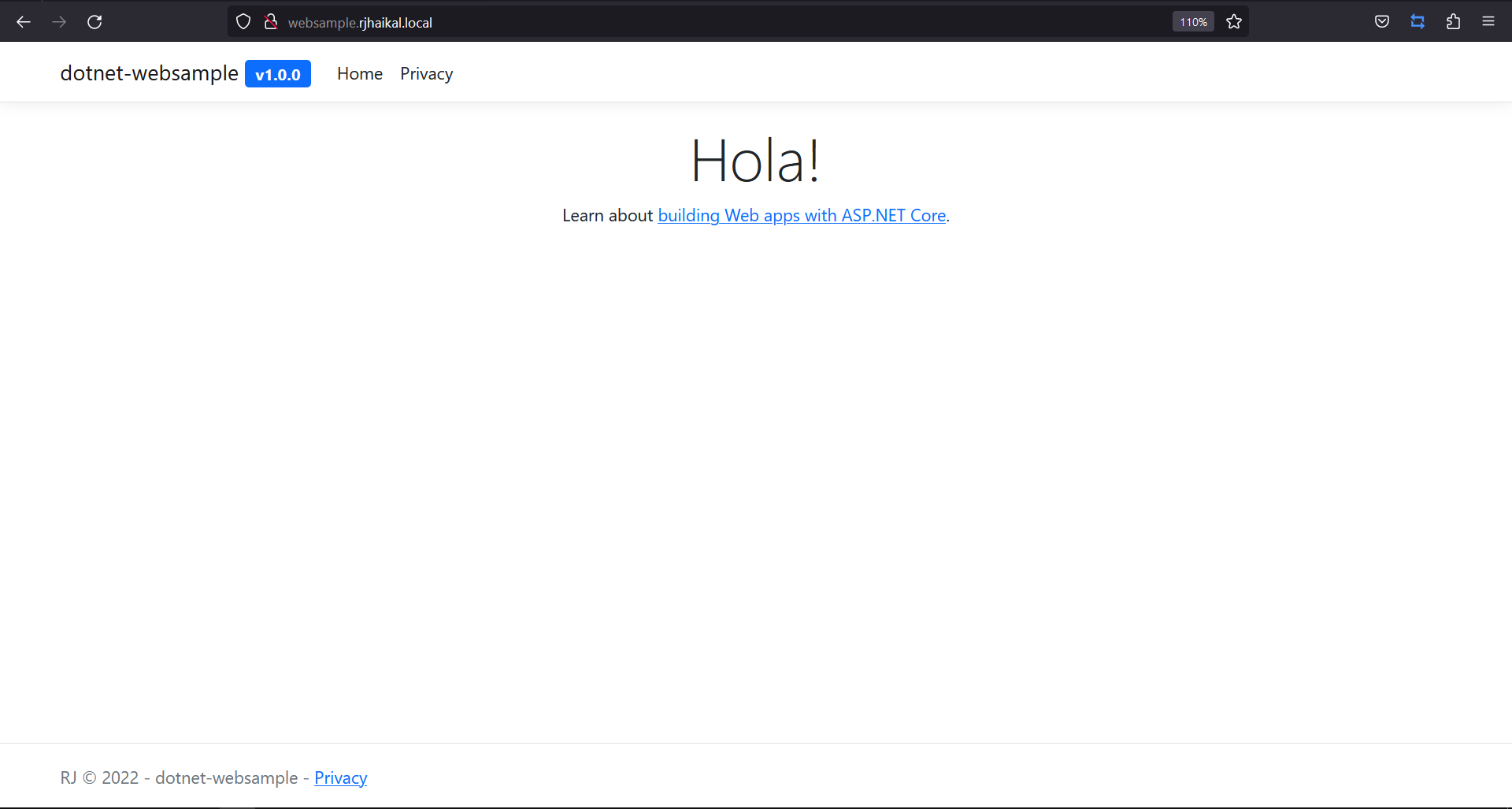
Reference
GitHub - kubernetes/ingress-nginx: Ingress-NGINX Controller for Kubernetes
Ingress-NGINX Controller for Kubernetes. Contribute to kubernetes/ingress-nginx development by creating an account on GitHub.






