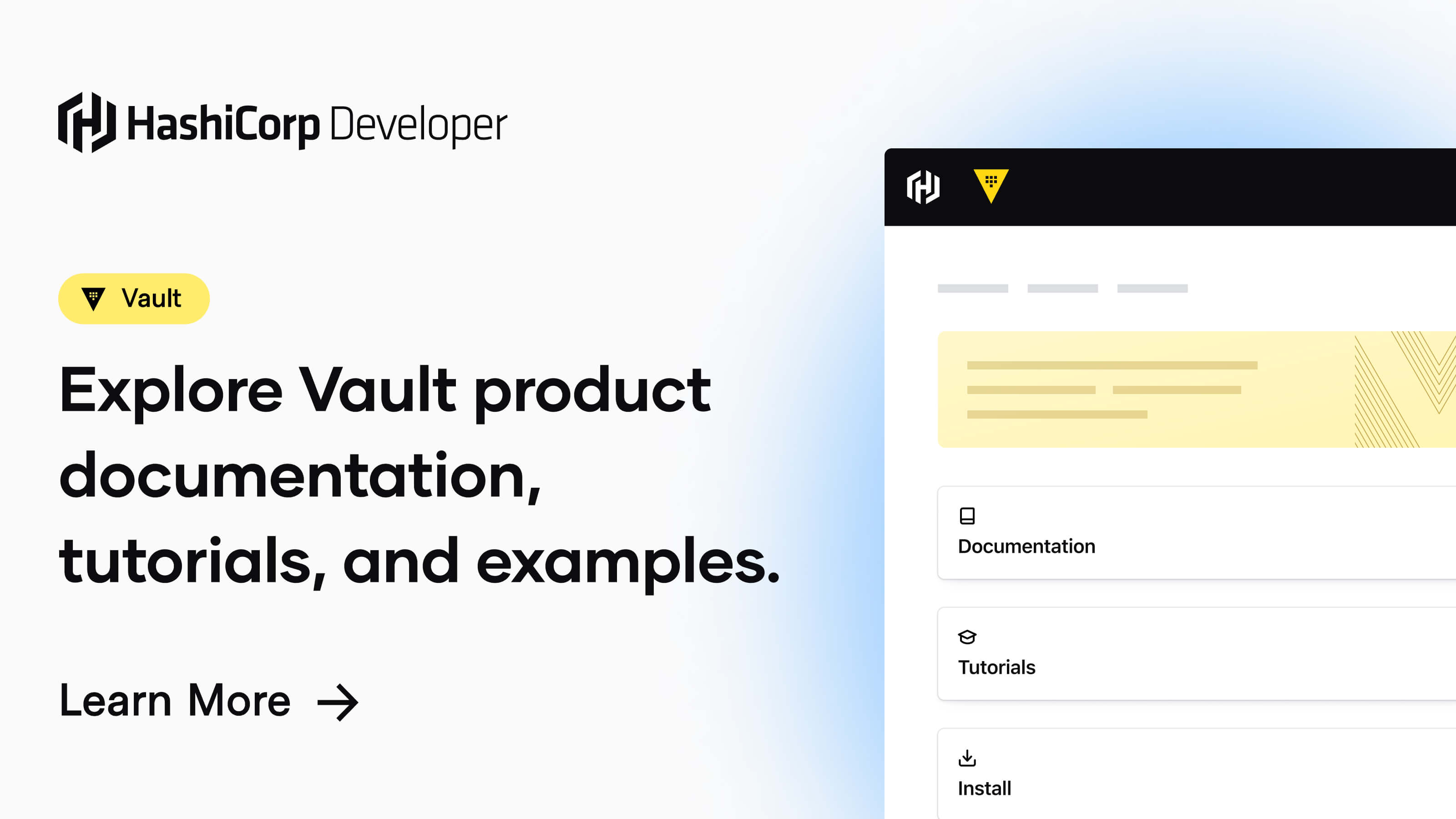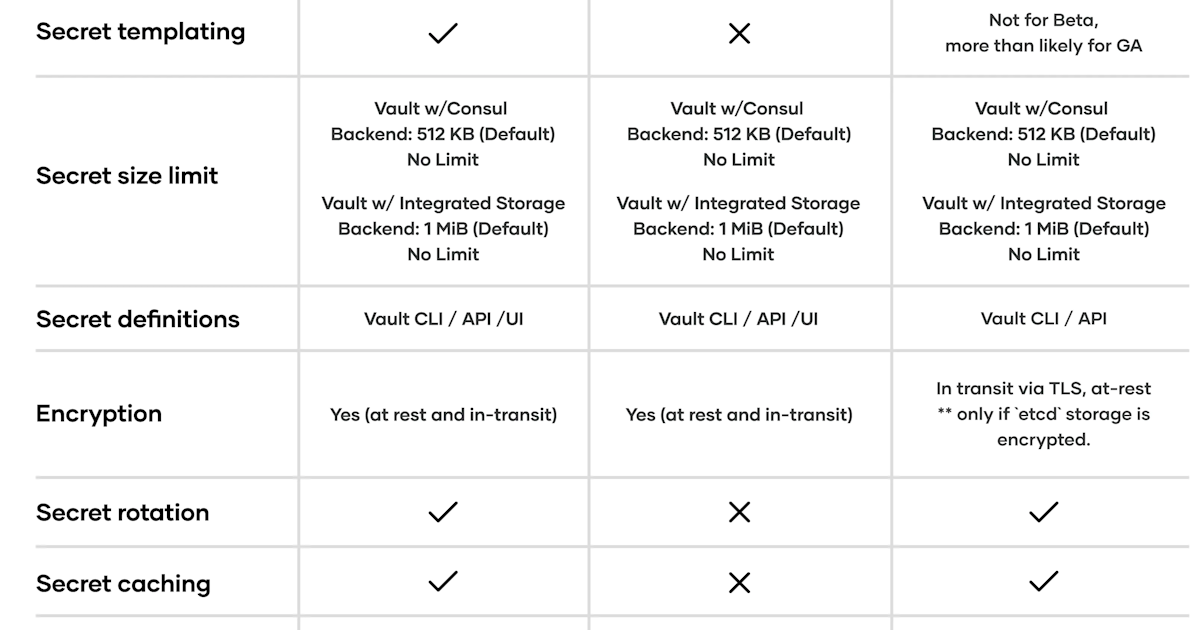There are multiple ways of accessing secrets in HashiCorp Vault from your Kubernetes workloads. Which approach should you use? Well, it depends. In this blog, I will focus on accessing secrets using the Vault Secrets Operator. If you're curious about how to set up a highly available external Vault cluster, feel free to check out my previous blog post for a detailed guide.

Challenge
Vault offers a complete solution for secrets lifecycle management, but that requires developers and operators to learn a new tool. Instead, developers want a cloud native way to access the secrets through Kubernetes and have no need to understand Vault in great depth. Vault Secrets Operator (VSO) updates Kubernetes native secrets. The user accesses Kubernetes native secrets managed on the backend by HashiCorp Vault.
Solution
A Kubernetes operator is a software extension that uses custom resources to manage applications hosted on Kubernetes.
The Vault Secrets Operator is a Kubernetes operator that syncs secrets between Vault and Kubernetes natively without requiring the users to learn details of Vault use.
Currently, Vault secrets operator is available and supports kv-v1 and kv-v2, TLS certificates in PKI and full range of static and dynamic secrets.
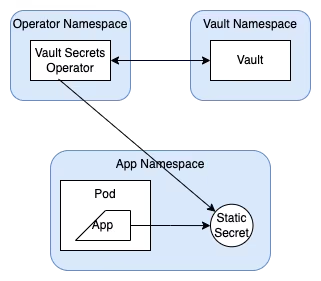
The Vault Secrets Operator syncs the secrets between Vault and the Kubernetes secrets in a specified namespace. Within that namespace, applications have access to the secrets. The secrets are still managed by Vault, but accessed through the standard way on Kubernetes.
Prerequisites
- Kubernetes Cluster. I'm using k3s.
- Vault Cluster. I'm using Vault Community.
Configure Vault
Pre-Configuration
Retrieve the CA Certificate from Kubernetes Cluster.
cat /etc/rancher/k3s/k3s.yaml | grep certificate-authority-data | awk '{print $2}' | base64 --decode > ca.crt
# or
cat ~/.kube/config | grep certificate-authority-data | awk '{print $2}' | base64 --decode > ca.crt
Setting up vault authentication with Kubernetes
cat<<EOF > vault-sa.yaml
---
apiVersion: v1
kind: ServiceAccount
metadata:
name: vault-auth
---
apiVersion: v1
kind: Secret
metadata:
name: vault-auth
annotations:
kubernetes.io/service-account.name: vault-auth
type: kubernetes.io/service-account-token
---
apiVersion: rbac.authorization.k8s.io/v1
kind: ClusterRoleBinding
metadata:
name: role-tokenreview-binding
roleRef:
apiGroup: rbac.authorization.k8s.io
kind: ClusterRole
name: system:auth-delegator
subjects:
- kind: ServiceAccount
name: vault-auth
namespace: default
EOF
kubect apply -f vault-sa.yaml- ServiceAccount for Vault Authentication: We’ll start by creating a
vault-authServiceAccount, which will be used by Vault to authenticate with the Kubernetes API. - Secret for the ServiceAccount: Kubernetes automatically generates a Secret that contains the authentication token for the
vault-authServiceAccount. Vault will use this token to authenticate. - Set Up RBAC Permissions: Vault needs permission to verify ServiceAccount tokens. To achieve this, we create a ClusterRoleBinding that binds the
vault-authServiceAccount to thesystem:auth-delegatorClusterRole, allowing it to review service tokens.
Retrieve authentication token
TOKEN_REVIEW_JWT=$(kubectl get secret vault-auth --output='go-template={{ .data.token }}' | base64 --decode)
KUBE_HOST=$(kubectl config view --raw --minify --flatten --output='jsonpath={.clusters[].cluster.server}')For KUBE_HOST, since I am using an external Vault (outside of the Kubernetes cluster), I only need to define the connection URL to the Kubernetes API on port 6443. For example:
export KUBE_HOST="https://10.20.10.201:6443"
Configure Vault
Enable the Kubernetes auth method.
vault auth enable -path=vso kubernetes
Configure the auth method.
vault write auth/vso/config \
token_reviewer_jwt="$TOKEN_REVIEW_JWT" \
kubernetes_host="$KUBE_HOST" \
[email protected] \
disable_issuer_verification=true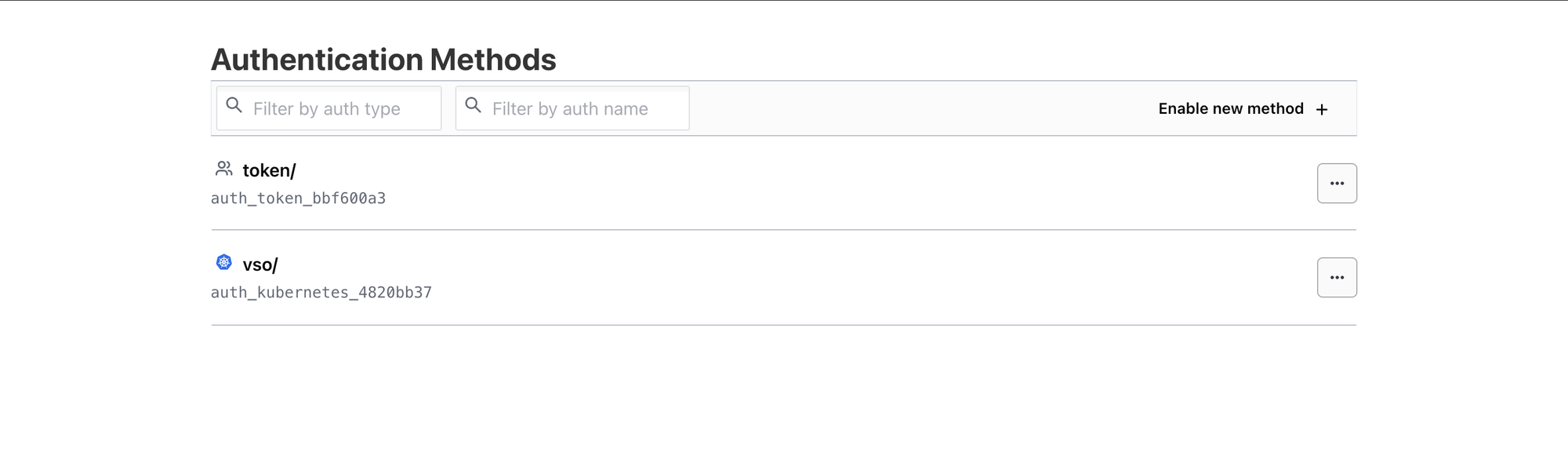
Enable the kv v2 Secrets Engine.
vault secrets enable -path=kvv2 kv-v2
Create a vault policy.
vault policy write wordpress-ro - <<EOF
path "kvv2/data/wordpress" {
capabilities = ["read"]
}
path "kvv2/metadata/wordpress" {
capabilities = ["read"]
}
EOF$ vault policy list
default
wordpress-ro
rootCreate a role in Vault to enable access to secrets within the kv v2 secrets engine.
vault write auth/vso/role/vso-role \
bound_service_account_names=default \
bound_service_account_namespaces=default \
policies=wordpress-ro \
ttl=24hNotice that the bound_service_account_namespaces is default, limiting which namespace the secret is synced to.
$ vault list auth/vso/role
Keys
----
vso-role$ vault read auth/vso/role/vso-role
Key Value
--- -----
alias_name_source serviceaccount_uid
bound_service_account_names [default]
bound_service_account_namespace_selector n/a
bound_service_account_namespaces [default]
policies [wordpress-ro]
token_bound_cidrs []
token_explicit_max_ttl 0s
token_max_ttl 0s
token_no_default_policy false
token_num_uses 0
token_period 0s
token_policies [wordpress-ro]
token_ttl 24h
token_type default
ttl 24hCreate a secret.
vault kv put kvv2/wordpress password=":pa55word:"
vault kv get -format=json kvv2/wordpress | jq ".data.data"
---
{
"password": ":pa55word:"
}Install the Vault Secrets Operator
Use helm to deploy the Vault Secrets Operator.
helm repo add hashicorp https://helm.releases.hashicorp.com
helm repo update
helm install vault-secrets-operator hashicorp/vault-secrets-operatorDefine the Vault Connection. We need to create a VaultConnection resource that tells your Kubernetes cluster how to communicate with your Vault server.
cat<<EOF > vault-connection.yaml
apiVersion: secrets.hashicorp.com/v1beta1
kind: VaultConnection
metadata:
namespace: default
name: vault-connection
spec:
# address to the Vault server.
address: https://rj-vault.rjhaikal.my.id:8200
skipTLSVerify: false
EOF
kubectl apply -f vault-connection.yamlDeploy and Sync a Secret
Set up Kubernetes authentication for the secret.
cat<<EOF > vault-auth.yaml
apiVersion: secrets.hashicorp.com/v1beta1
kind: VaultAuth
metadata:
name: vault-auth
spec:
vaultConnectionRef: vault-connection
method: kubernetes
mount: vso
kubernetes:
role: vso-role
serviceAccount: default
EOF
kubectl apply -f vault-auth.yamlCreate the secret names mysql-pass in the default namespace.
cat<<EOF > vault-static-secret.yaml
apiVersion: secrets.hashicorp.com/v1beta1
kind: VaultStaticSecret
metadata:
name: vault-static-secret
spec:
vaultAuthRef: vault-auth
mount: kvv2
type: kv-v2
path: wordpress
refreshAfter: 10s
destination:
create: true
name: mysql-pass
EOF
kubectl apply -f vault-static-secret.yamlYou will find a field called refreshAfter. It controls how often the secret is checked for updates. In this example, I set up to refresh after 10 seconds.
$ kubectl get vaultstaticsecret
NAME AGE
vault-static-secret 4s$ kubectl describe vaultstaticsecret vault-static-secret
...
Events:
Type Reason Age From Message
---- ------ ---- ---- -------
Normal SecretSynced 15s VaultStaticSecret Secret synced
Normal SecretRotated 15s VaultStaticSecret Secret syncedVerify and retrive secret.
$ kubectl get secret mysql-pass
NAME TYPE DATA AGE
mysql-pass Opaque 2 79sTo decode and view the actual secret data, use the following command:
kubectl get secret mysql-pass -o jsonpath='{.data._raw}' | base64 --decode | jq '.data'
{
"password": ":pa55word:"
}Or use the k9s tool to display secret. Open a new terminal and start up k9s.
k9sType in :secrets and press enter. Now the secrets named mysql-pass is displayed, highlight it. Display the secret by pressing the x key.

Rotate the Secret
Go to vault instance, and rotate the secret with a new value.
vault kv put kvv2/wordpress password=":pa55word:-v2"
vault kv get -format=json kvv2/wordpress | jq ".data.data"
---
{
"password": ":pa55word:-v2"
}Wait about 10 seconds before continuing to the next step, to allow for the secret to refresh.
Return to k9s, and escape back to the secret page and press x again to display the updated secret.

Deploy Wordpress
Download wordpress manifests.
curl -LO https://k8s.io/examples/application/wordpress/mysql-deployment.yaml
curl -LO https://k8s.io/examples/application/wordpress/wordpress-deployment.yamlCreate ingress file.
cat<<EOF > ingress.yaml
apiVersion: networking.k8s.io/v1
kind: Ingress
metadata:
name: wordpress-ingress
annotations:
nginx.ingress.kubernetes.io/rewrite-target: /
spec:
# Since I'm using k3s with Cilium, if you're using NGINX IngressClass, uncomment the following line:
# ingressClassName: nginx
rules:
- host: wordpress.rjhaikal.my.id
http:
paths:
- path: /
pathType: Prefix
backend:
service:
name: wordpress
port:
number: 80
EOFCreate kustomize file.
cat<<EOF > kustomization.yaml
# Not necessary because the secret has already been created by Vault.
# secretGenerator:
# - name: mysql-pass
# literals:
# - password=:pa55word:-v2
resources:
- mysql-deployment.yaml
- wordpress-deployment.yaml
- ingress.yaml
namespace: default
EOFApply manifests.
kubectl apply -k ./kubectl get pod,ing,pvc
NAME READY STATUS RESTARTS AGE
pod/vault-secrets-operator-controller-manager-5456b96fbb-4z5x2 2/2 Running 0 52m
pod/wordpress-7d7846bd75-8rsm4 1/1 Running 0 13s
pod/wordpress-mysql-6dd978bc8b-sn6sb 1/1 Running 0 13s
NAME CLASS HOSTS ADDRESS PORTS AGE
ingress.networking.k8s.io/wordpress-ingress cilium wordpress.rjhaikal.my.id 10.20.10.170 80 13s
NAME STATUS VOLUME CAPACITY ACCESS MODES STORAGECLASS VOLUMEATTRIBUTESCLASS AGE
mysql-pv-claim Bound pvc-a7da0472-6b4b-4b17-a27e-18f02886217b 20Gi RWO local-path <unset> 13s
wp-pv-claim Bound pvc-3f02bd2f-0c75-41d4-9e93-d273c695c5eb 20Gi RWO local-path <unset> 13s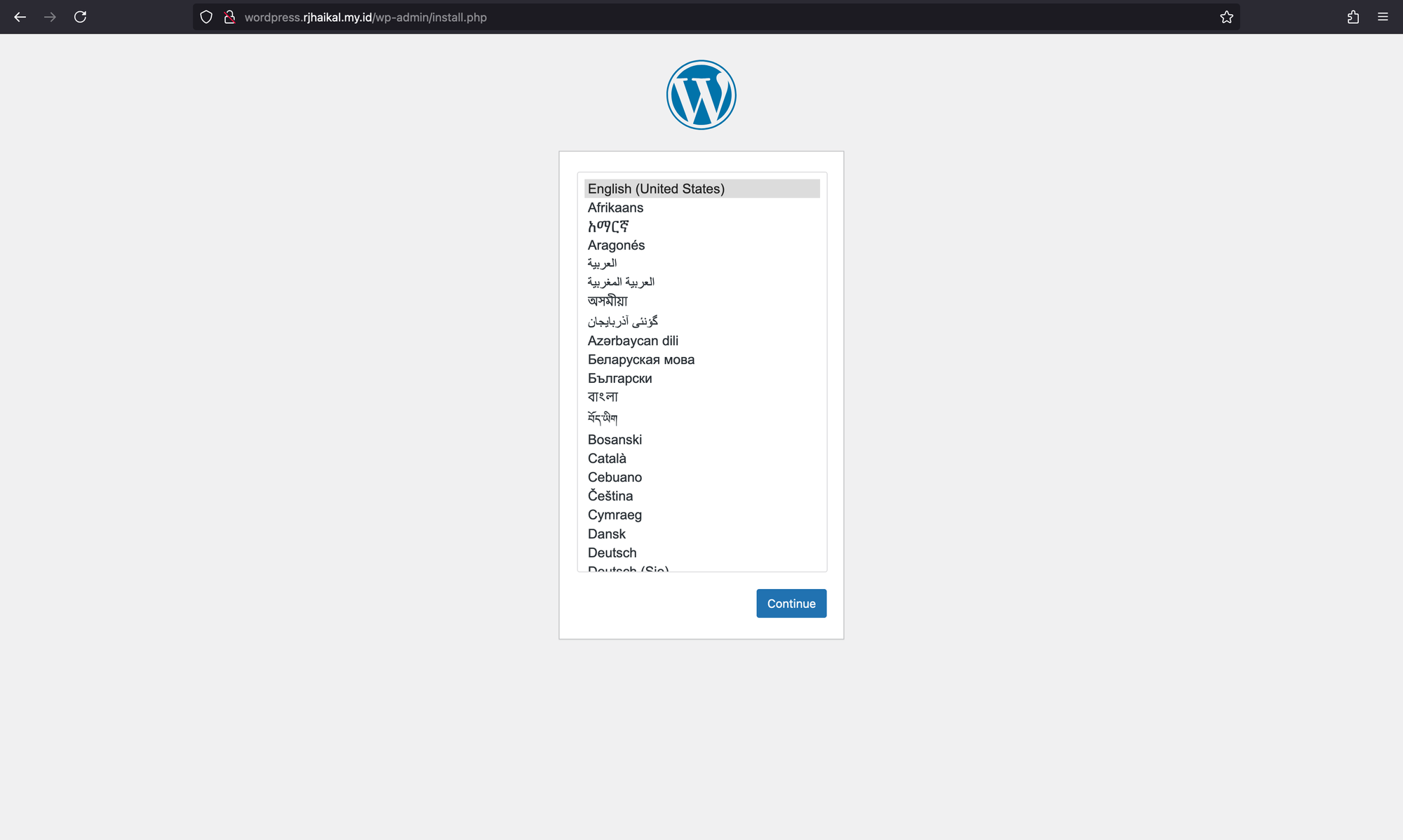
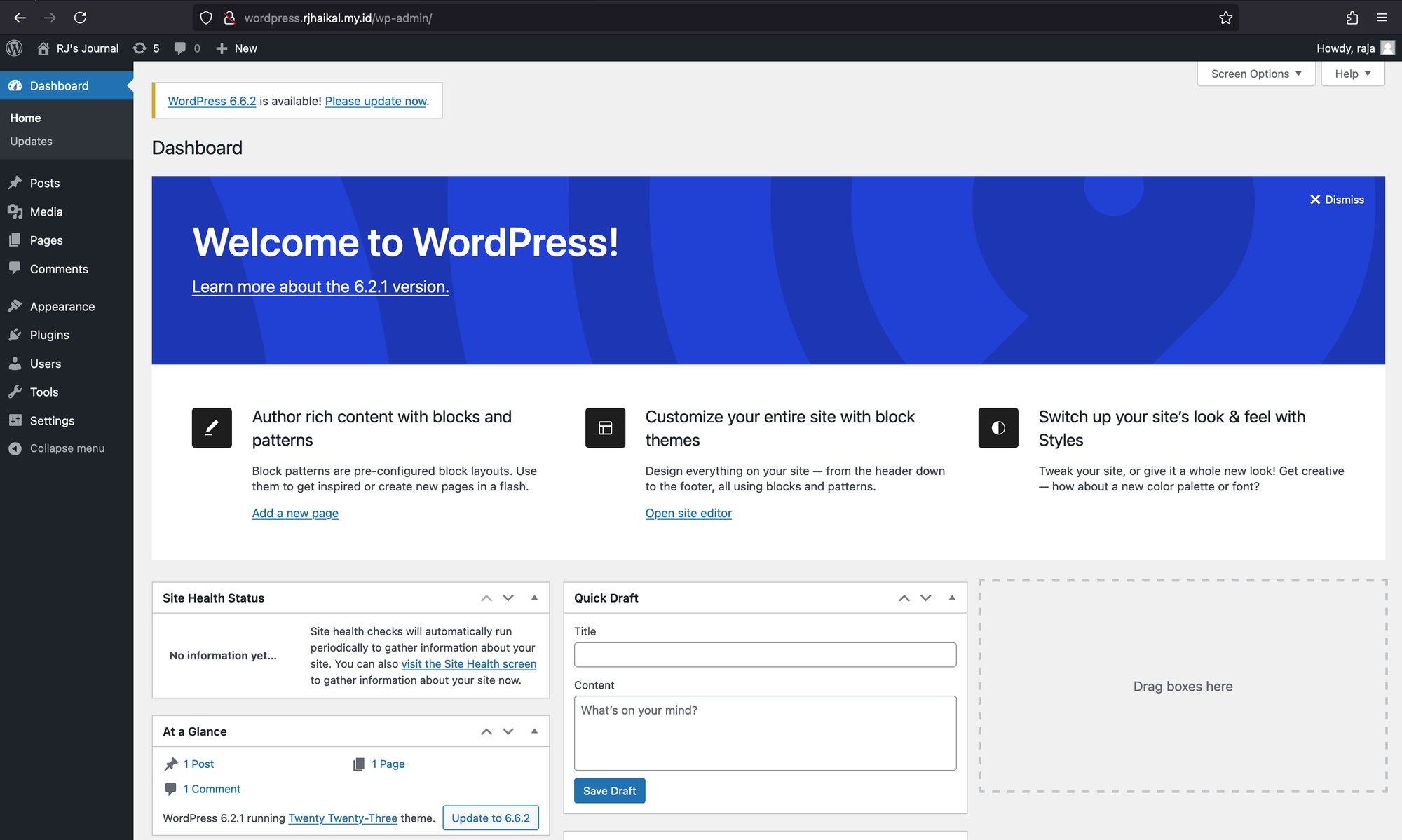
References