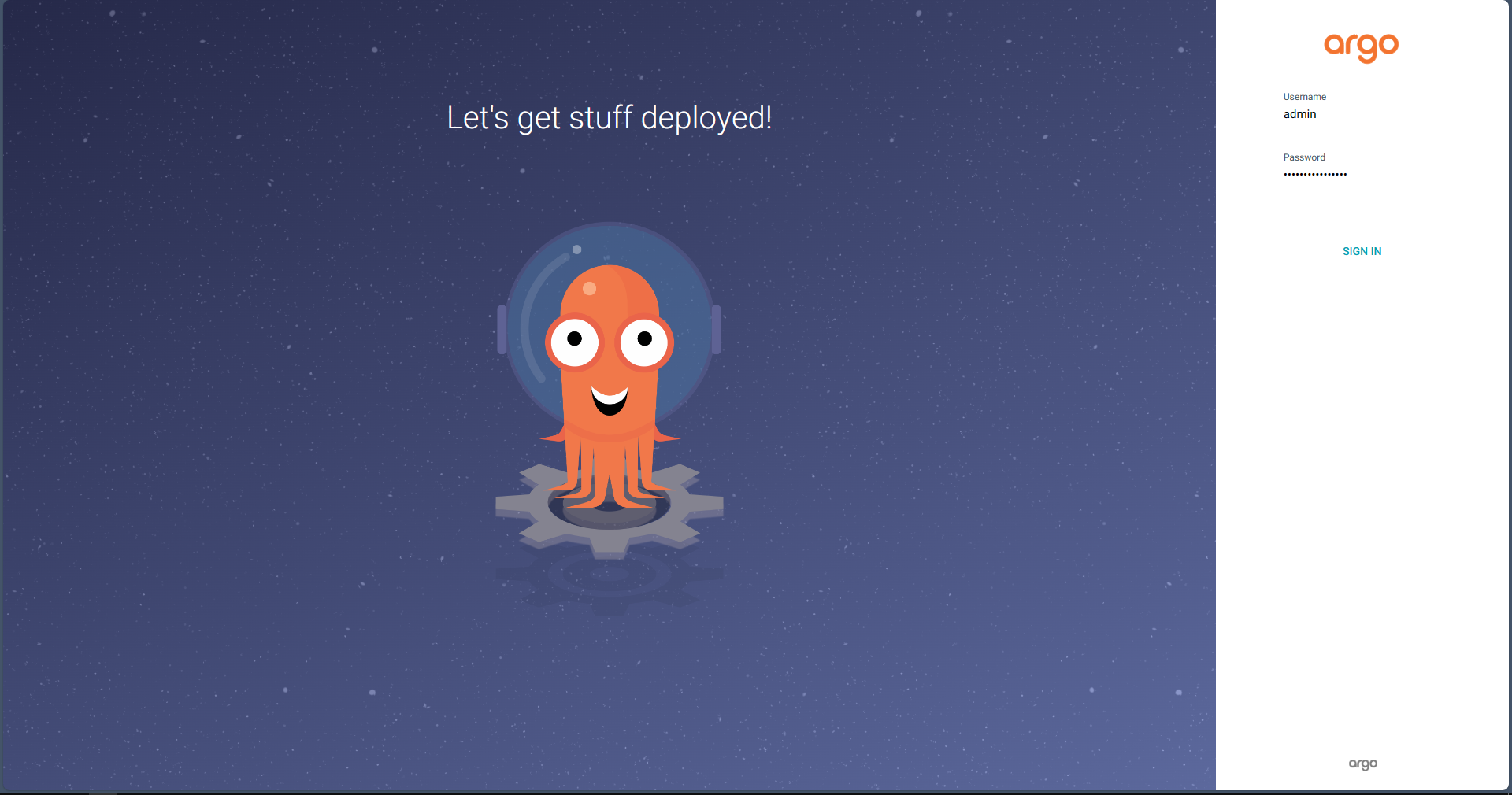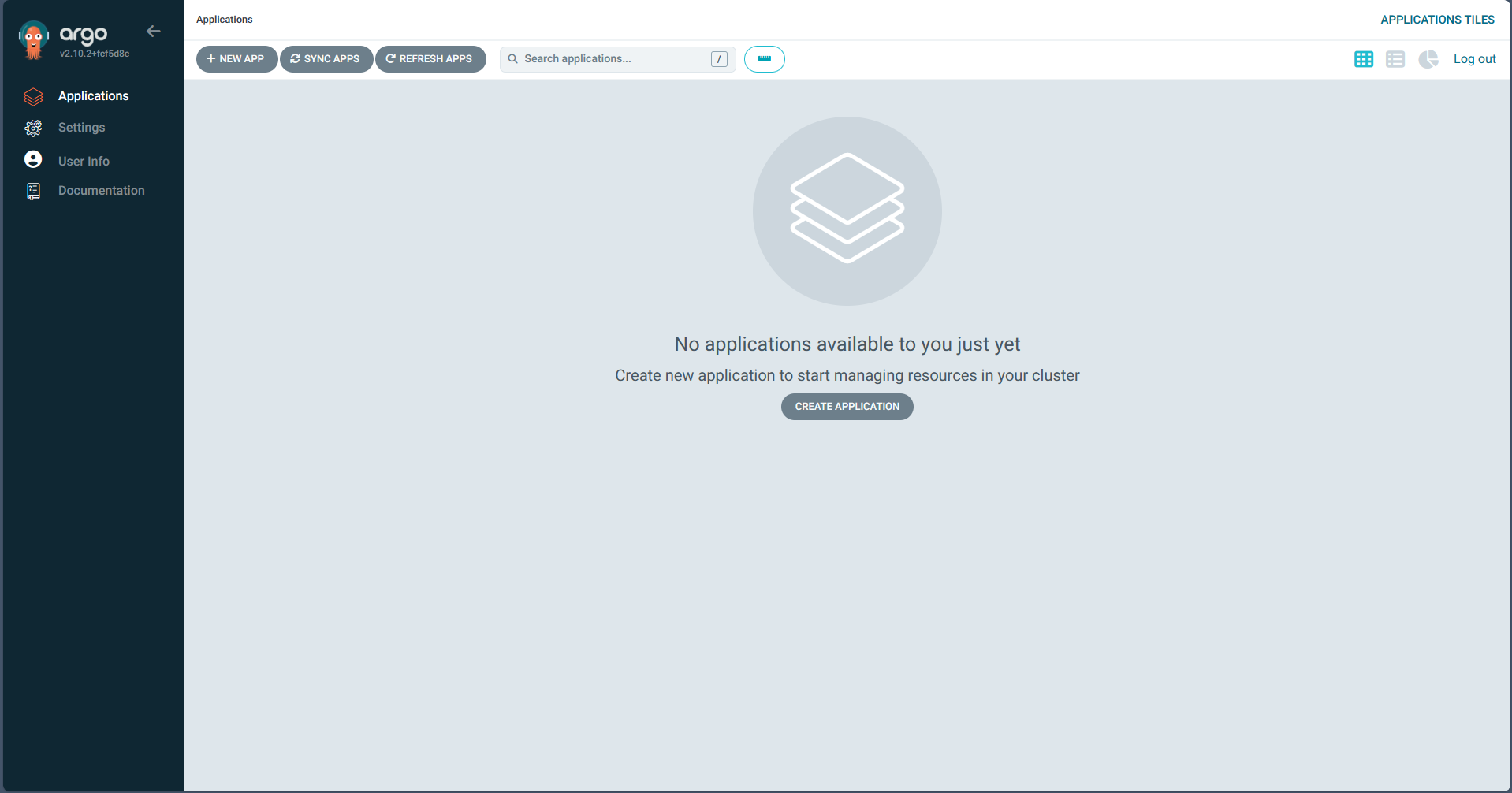Install Cert Manager
We need certificates to be securely logon to the Argo CD UI. Certificate provisioning can be a very painful process. cert-manager makes it easy to create, obtain and renew certificates. It adds certificates and certificate issuers as custom resource types in kubernetes. We can install cert-manager as below
kubectl apply -f https://github.com/cert-manager/cert-manager/releases/download/v1.14.3/cert-manager.yamlWe can verify that all components of cert manager are installed and running as below
kubectl get pods --namespace cert-managerAnd lastly, create a CA cluster issuer. This will tell cert-manager to issue certificates for certificate requests across the cluster.
cat << EOF | kubectl apply -f -
apiVersion: cert-manager.io/v1
kind: ClusterIssuer
metadata:
name: letsencrypt
spec:
acme:
server: https://acme-v02.api.letsencrypt.org/directory
email: [email protected]
privateKeySecretRef:
name: letsencrypt
solvers:
- http01:
ingress:
class: nginx
podTemplate:
spec:
nodeSelector:
"kubernetes.io/os": linux
EOF
kubectl describe clusterissuer letsencryptInstall ArgoCD
Now, for the good part, let’s install Argo CD with a TLS ingress.
kubectl create namespace argocd
kubectl apply -n argocd -f https://raw.githubusercontent.com/argoproj/argo-cd/stable/manifests/install.yaml
Next, you’re going to deploy the Ingress rules to be able to reach ArgoCD’s UI using HTTPS.
cat << EOF | kubectl apply -f -
apiVersion: networking.k8s.io/v1
kind: Ingress
metadata:
name: argocd-server-ingress
namespace: argocd
annotations:
cert-manager.io/cluster-issuer: letsencrypt
kubernetes.io/tls-acme: "true"
nginx.ingress.kubernetes.io/force-ssl-redirect: "true"
nginx.ingress.kubernetes.io/ssl-passthrough: "true"
nginx.ingress.kubernetes.io/backend-protocol: "HTTPS"
spec:
ingressClassName: "nginx"
rules:
- host: argocd.yourdomain.com
http:
paths:
- path: /
pathType: Prefix
backend:
service:
name: argocd-server
port:
name: https
tls:
- hosts:
- argocd.yourdomain.com
secretName: argocd-secret
EOF
See Certificate & Ingress Status
kubectl get certificate -n argocd
kubectl describe certificate argocd-secret -n argocd
kubectl get ingress -n argocdOpen your browser with your custom address for Argo https://yourdomain.com. Note: it can take about 5 minutes for the Let’s Encrypt certificate to be assigned.
To login, get the initial password via a Kubernetes secret. The username is admin
kubectl -n argocd get secret argocd-initial-admin-secret -o jsonpath="{.data.password}" | base64 -d; echo
8sGyfr7jnGPAm1kW