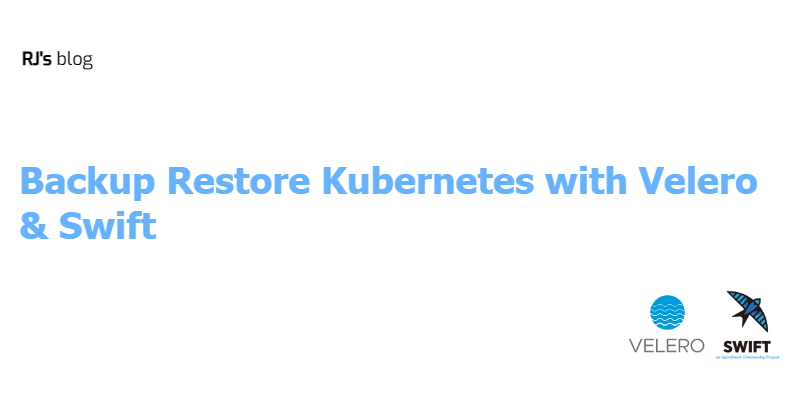
Hello World! Pada Artikel kali ini saya mau sharing ringan terkait riset yang sudah saya coba terkait Backup Restore Kubernetes dengan Velero dan Swift.
Pendahuluan
Velero merupakan tool untuk backup restore, disaster recovery, dan juga migrasi Kubernetes cluster resource dan persistent volume. Velero dapat dijalankan diatas cloud provider ataupun on-premises.
Velero ini bagus sebagai backup resource di Kubernetes, bisa sebagai backup harian dan menghindari kerugian yang dialami misal terjadi human error.
Sedangkan OpenStack Swift adalah project open-source Openstack yang menyediakan layanan Object Store. Swift ideal untuk menyimpan data yang bersifat tidak terstruktur, seperti file gambar, video, dan data arsip.
Sebelumnya saya juga sempat membuat Artikel terkait Openstack Swift, jika tertarik bisa melihat pada Artikel berikut:

Tujuan dari Artikel ini adalah provide step-by-step terkait backup-restore aplikasi Wordpress yang running diatas RKE2 aio, menggunakan velero untuk Backup dan Restore serta Swift sebagai S3 seperti Object Storage
Diagram
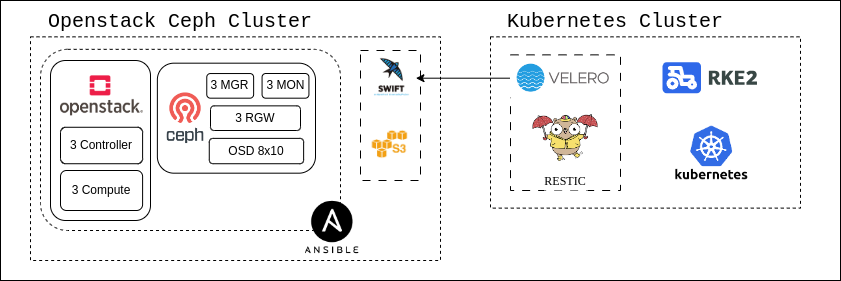
Prasyarat
Saya tidak akan menjelaskan bagaimana cara deploy Cluster Openstack serta RKE2. Diasumsikan bahwa sudah ada Cluster Openstack dengan service Swift running serta Cluster RKE2 running.
Requirements:
- Cluster Kubernetes / RKE2 / lainnya
- Cluster Openstack dengan service Swift enabled
Artikel ini akan berfokus kepada Backup Restore resource Kubernetes dengan Swift berperan sebagai BackupLocation. Selain itu saya juga akan memanfaatkan tool restic untuk backup data yang tersimpan pada PV/Persistent Volume.
Agar Swift dapat dijadikan sebagai BackupLocation oleh Velero diperlukan plugin tambahan agar velero dapat berinteraksi dengan Openstack. Untuk detail plugin yang digunakan bisa merefer pada github berikut:
Inisiasi Awal
Sebelum Install Velero, perlu dipersiapkan terlebih dulu Container (Bucket) pada Swift yang akan digunakan oleh Velero nantinya.
openstack container create velero
Setelah membuat container pada swift, diharuskan untuk membuat Temporary URL Key agar dapat download velero backups.
SWIFT_TMP_URL_KEY=$(dd if=/dev/urandom | tr -dc A-Za-z0-9 | head -c 40)
swift post -m "Temp-URL-Key:${SWIFT_TMP_URL_KEY}" veleroAutentikasi Velero dengan Openstack
Terdapat beberapa method yang bisa digunakan agar Plugin Velero dapat berinteraksi dengan Openstack, selengkapnya: OpenStack Authentication Configuration.
Method yang saya pakai ialah menggunakan Openstack Application Credential agar Velero dapat berkomunikasi dengan keystone.
openstack application credential create rj-rke2Catat output yang dihasilkan.
Instalasi Velero
Instalasi Velero dilakukan diatas Cluster RKE2.
Download Velero Client.
wget https://github.com/vmware-tanzu/velero/releases/download/v1.11.1/velero-v1.11.1-linux-amd64.tar.gz
tar -xvf velero-v1.11.1-linux-amd64.tar.gz
cp velero-v1.11.1-linux-amd64/velero /usr/local/bin/Create namespace untuk velero.
kubectl create ns veleroBuat Secret berisi variable yang dibutuhkan oleh Plugin Velero. Masukkan Value dari Application Credential yang sudah dibuat sebelumnya.
export OS_AUTH_TYPE=v3applicationcredential
export OS_AUTH_URL=https://public.demo.lab:5000/v3
export OS_IDENTITY_API_VERSION=3
export OS_REGION_NAME="RegionOne"
export OS_INTERFACE=public
export OS_APPLICATION_CREDENTIAL_ID=<application_credential_id>
export OS_APPLICATION_CREDENTIAL_SECRET=<application_credential_password>
export OS_VERIFY="false"
export TLS_SKIP_VERIFY="true"
kubectl -n velero create secret generic openstack-cloud-credentials \
--from-literal OS_AUTH_TYPE=$OS_AUTH_TYPE \
--from-literal OS_AUTH_URL=$OS_AUTH_URL \
--from-literal OS_IDENTITY_API_VERSION=$OS_IDENTITY_API_VERSION \
--from-literal OS_REGION_NAME=$OS_REGION_NAME \
--from-literal OS_INTERFACE=$OS_INTERFACE \
--from-literal OS_APPLICATION_CREDENTIAL_ID=$OS_APPLICATION_CREDENTIAL_ID \
--from-literal OS_APPLICATION_CREDENTIAL_SECRET=$OS_APPLICATION_CREDENTIAL_SECRET \
--from-literal OS_VERIFY=$OS_VERIFY \
--from-literal TLS_SKIP_VERIFY=$TLS_SKIP_VERIFY \
-o yamlTambahkan Repo Helm Velero.
helm repo add vmware-tanzu https://vmware-tanzu.github.io/helm-charts
helm repo updateBuat values.yaml, bisa disesuaikan saja sesuai environment masing-masing.
cat<<EOF > values.yml
credentials:
extraSecretRef: "openstack-cloud-credentials"
dnsPolicy: ClusterFirstWithHostNet
nodeAgent:
dnsPolicy: ClusterFirstWithHostNet
configuration:
backupStorageLocation:
- name: swift
provider: community.openstack.org/openstack
bucket: velero
accessMode: ReadWrite
default: true
config:
resticRepoPrefix: swift:velero:/restic/
insecureSkipTLSVerify: "true"
defaultVolumesToFsBackup: true
initContainers:
- name: velero-plugin-openstack
image: lirt/velero-plugin-for-openstack:v0.6.0
imagePullPolicy: IfNotPresent
volumeMounts:
- mountPath: /target
name: plugins
snapshotsEnabled: false
backupsEnabled: true
deployNodeAgent: true
EOFInstall Velero.
helm install velero vmware-tanzu/velero --namespace velero --values values.yml(Optional) Jika domain pada Cluster Openstack tidak bisa direach dari Cluster Kubernetes, bisa mencoba menambah parameter hostNetwork pada deployment velero.
KUBE_EDITOR="nano" kubectl edit deployment velero -n velero
---
hostNetwork: trueVerifikasi Instalasi Velero.
kubectl get secret,pod -n velero
velero backup-location get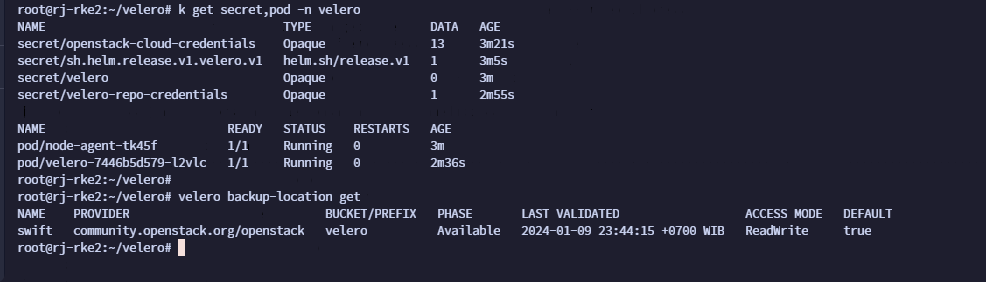
Instalasi Wordpress
Download Wordpress Manifest
curl -LO https://k8s.io/examples/application/wordpress/mysql-deployment.yaml
curl -LO https://k8s.io/examples/application/wordpress/wordpress-deployment.yamlBuat Ingress Resource
cat<<EOF > ingress.yaml
apiVersion: networking.k8s.io/v1
kind: Ingress
metadata:
name: wordpress-ingress
annotations:
nginx.ingress.kubernetes.io/rewrite-target: /
spec:
ingressClassName: nginx
rules:
- host: wordpress.rjhaikal.my.id
http:
paths:
- path: /
pathType: Prefix
backend:
service:
name: wordpress
port:
number: 80Buat Kustomization File
cat<<EOF > kustomization.yaml
secretGenerator:
- name: mysql-pass
literals:
- password=MySecurePassword123!
resources:
- mysql-deployment.yaml
- wordpress-deployment.yaml
- ingress.yaml
namespace: swift-wordpress
EOFDeploy Wordpress
kubectl apply -k ./Akses Ingress, Buat Admin Password Wordpress dan Login.
Selanjutnya buat Data atau Posting sesuatu di Wordpress sebagai verifikasi Backup Restore dengan velero.
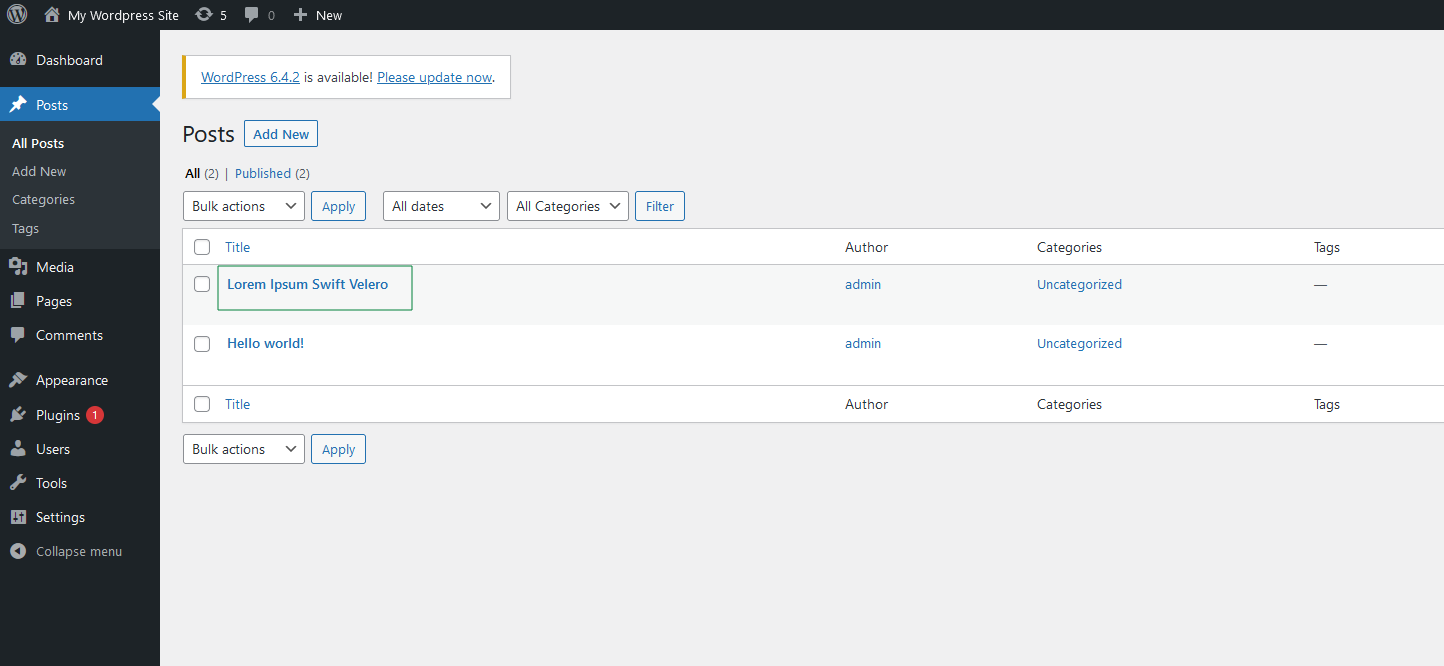
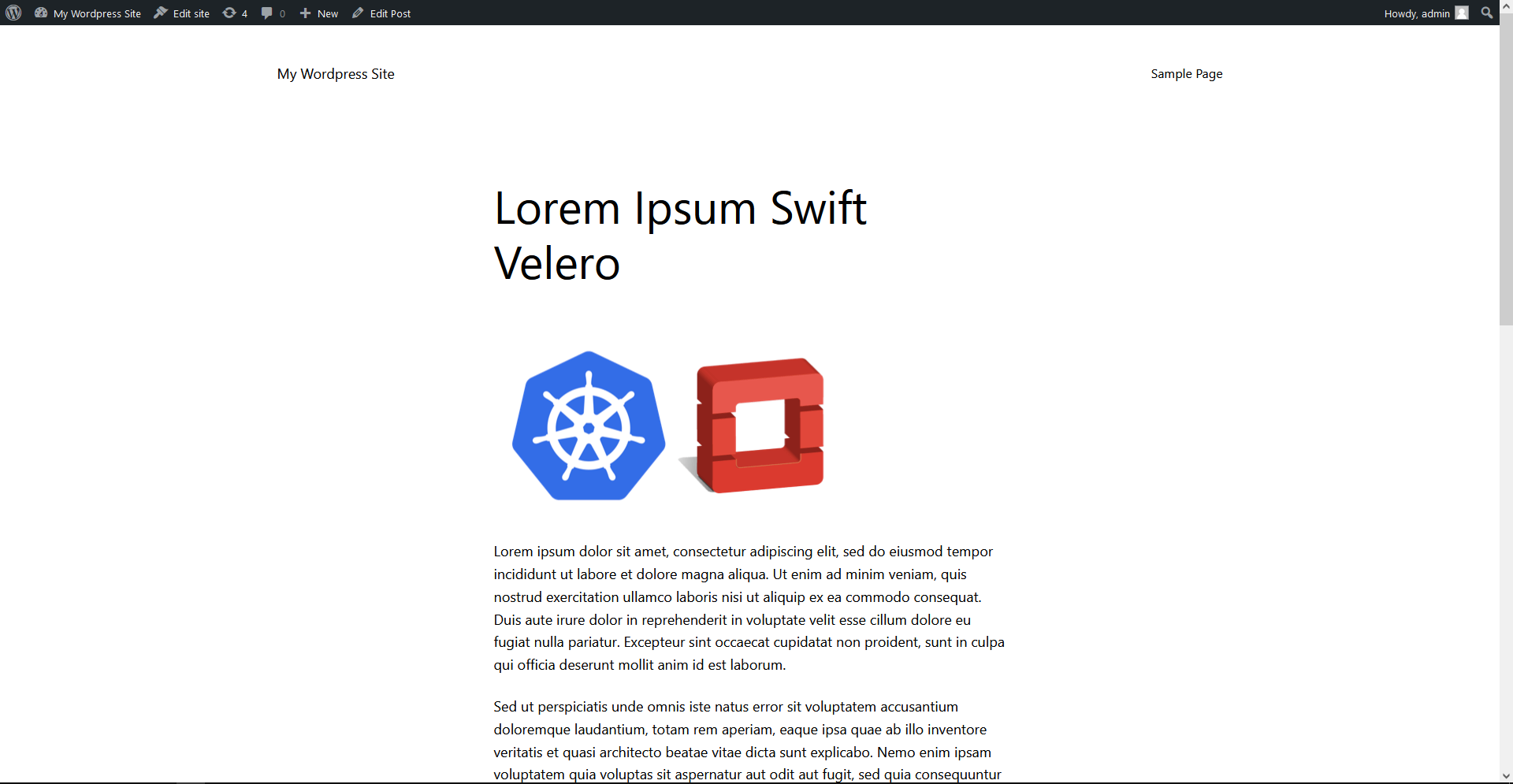
Backup Wordpress dengan Velero
Buat backup dari wordpress yang sudah dideploy sebelumnya.
velero backup create wp --include-namespaces swift-wordpress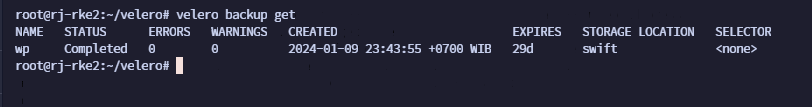
Delete Wordpress
Hapus Wordpress deployment beserta PV untuk melihat apakah data kembali ketika di restore oleh Velero nantinya.
kubectl delete -k ./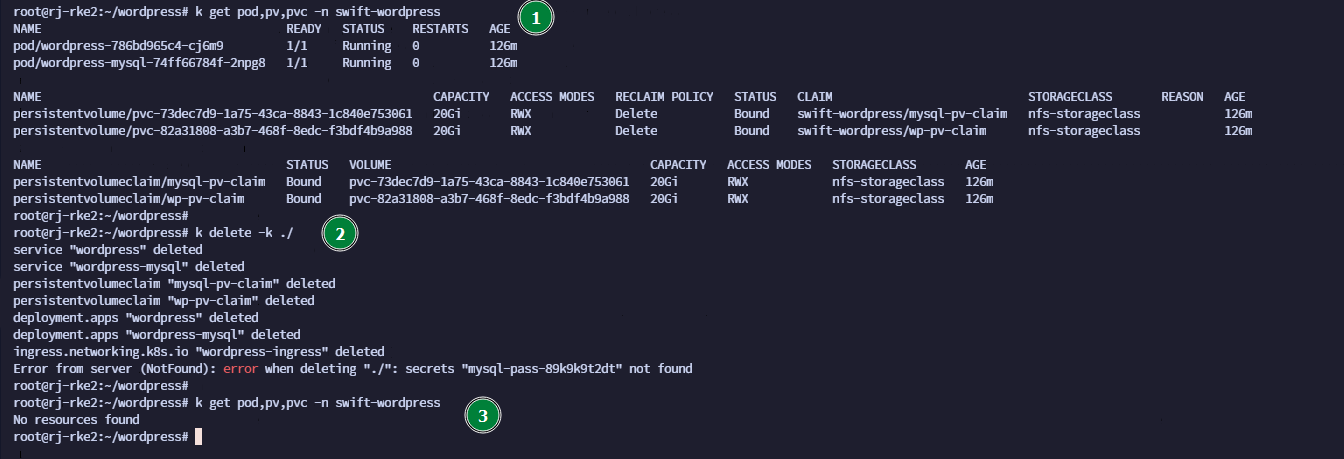
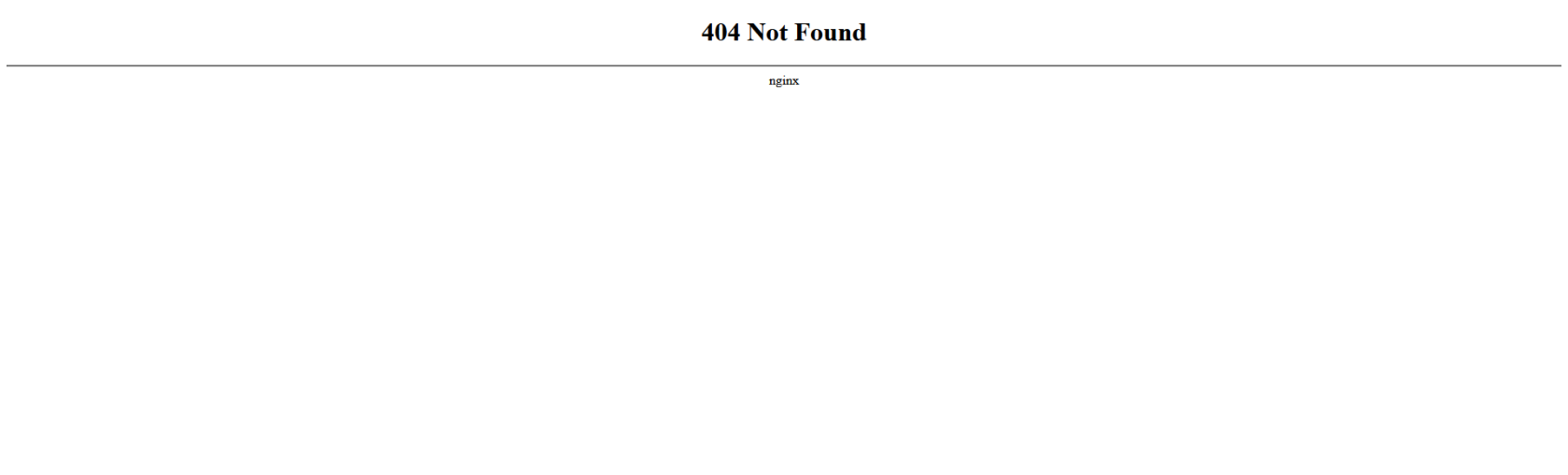
Restore Wordpress dengan Velero
Restore Wordpress dengan Velero, verifikasi apakah data wordpress kembali ketika di restore
velero restore create wp-restore --from-backup wp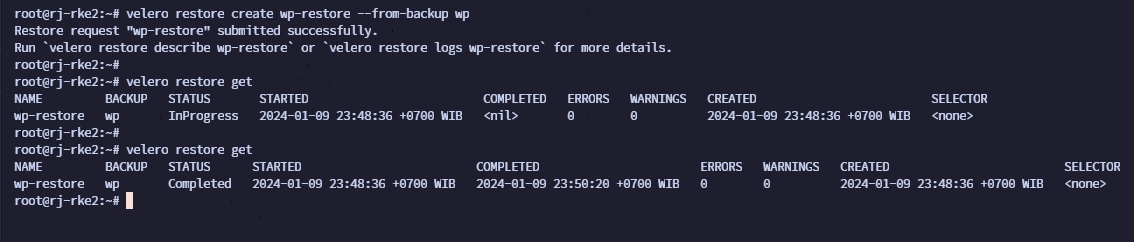
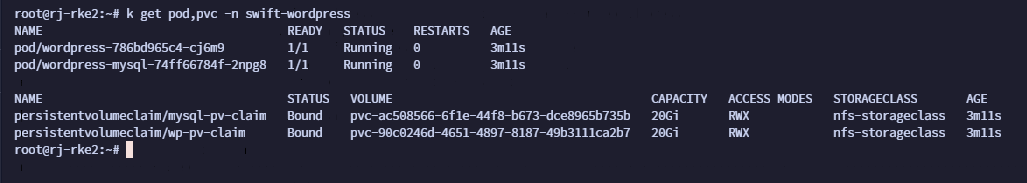
Verifikasi Data
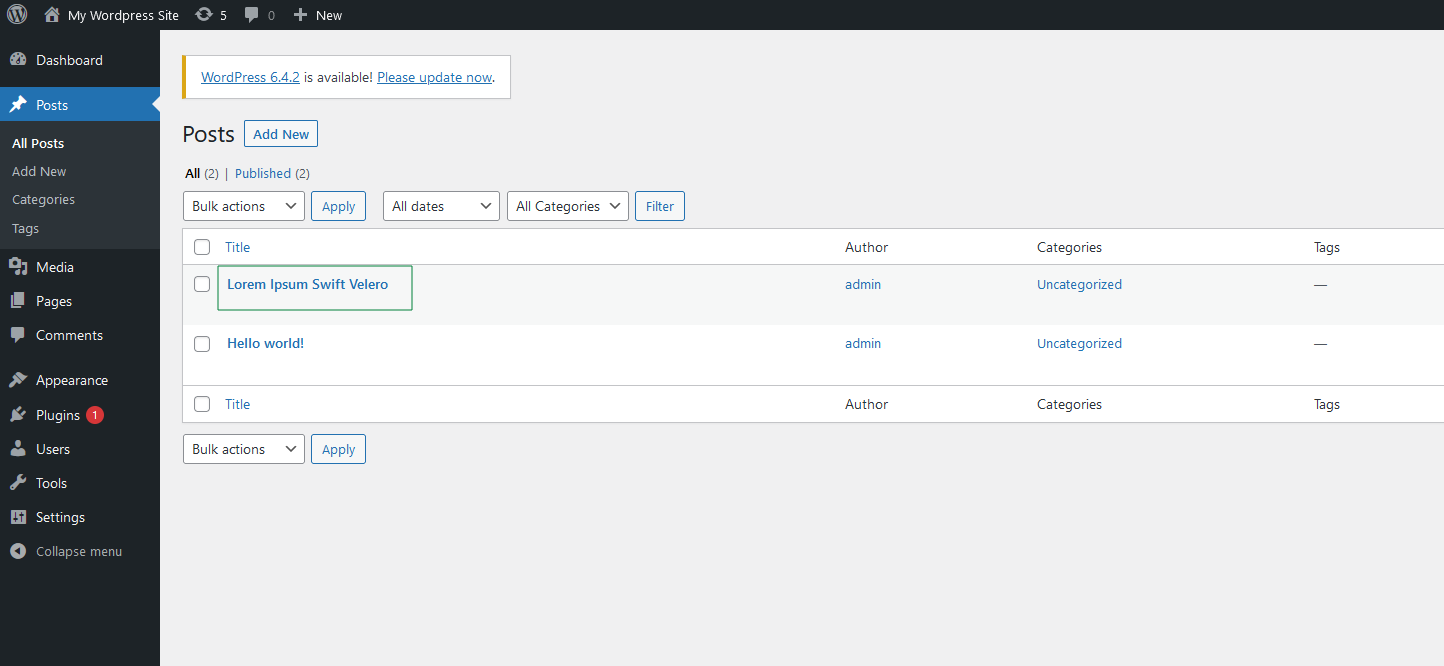
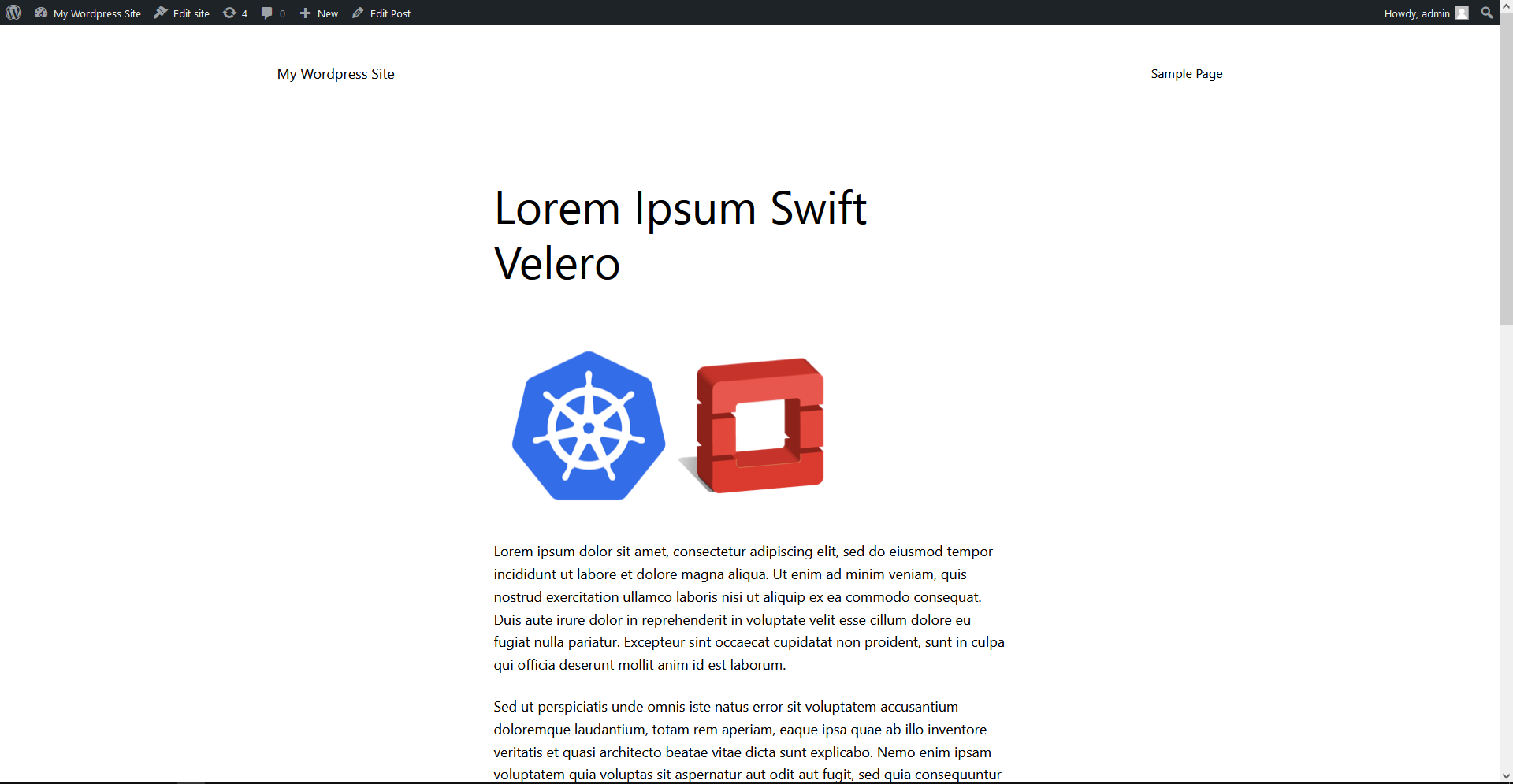
Wordpress Data berhasil di restore
Tips
Sering-sering cek logs dari pod velero / node-agent jika terjadi issue saat backup / restore.
Referensi








