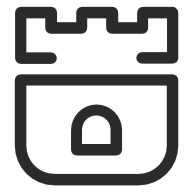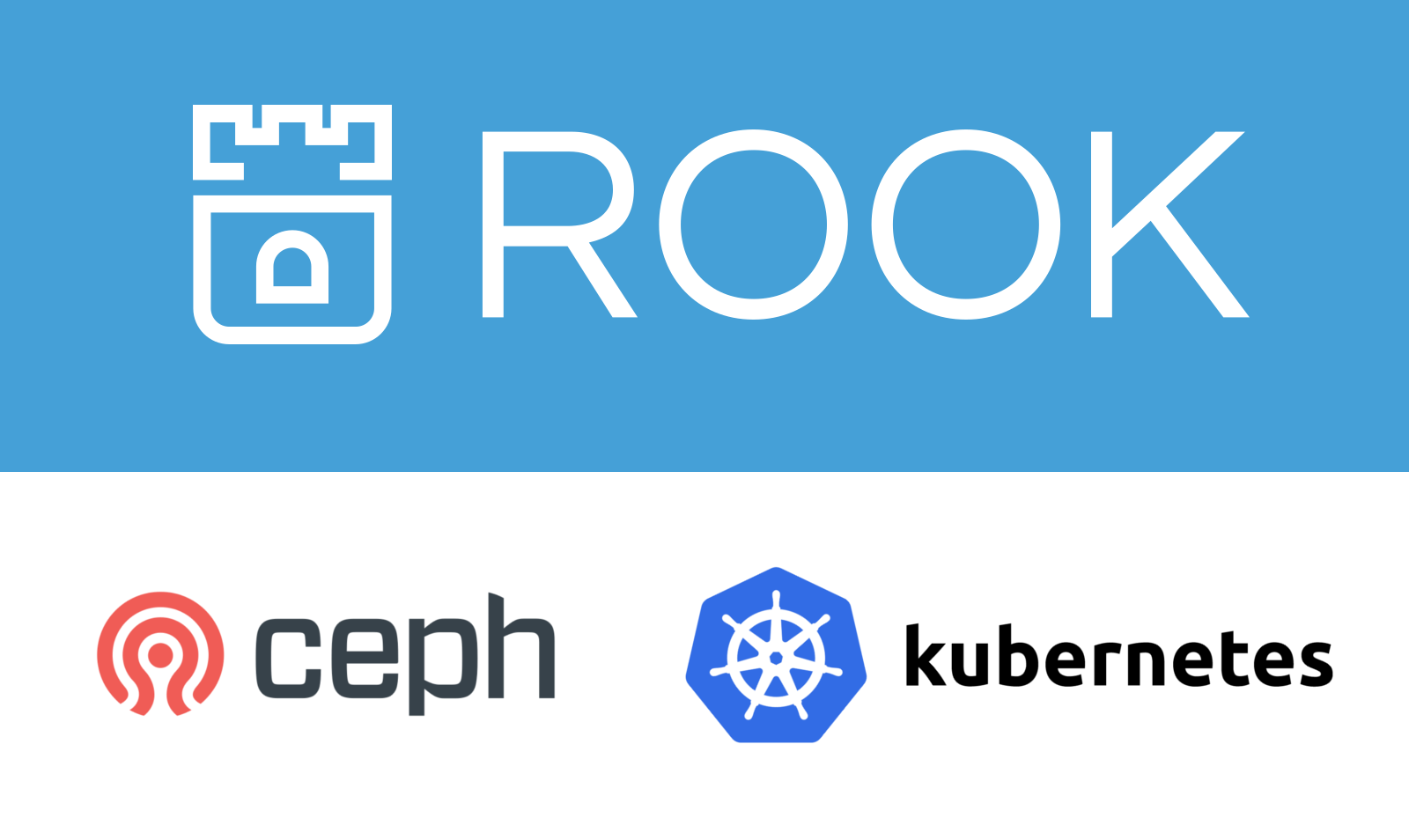
Specification : Kubernetes, ROOK, CEPHLab Topology
You can check installation kubernetes cluster in previous documentation, Kubernetes Cluster Multi-Master High Availability (rjhaikal.my.id)
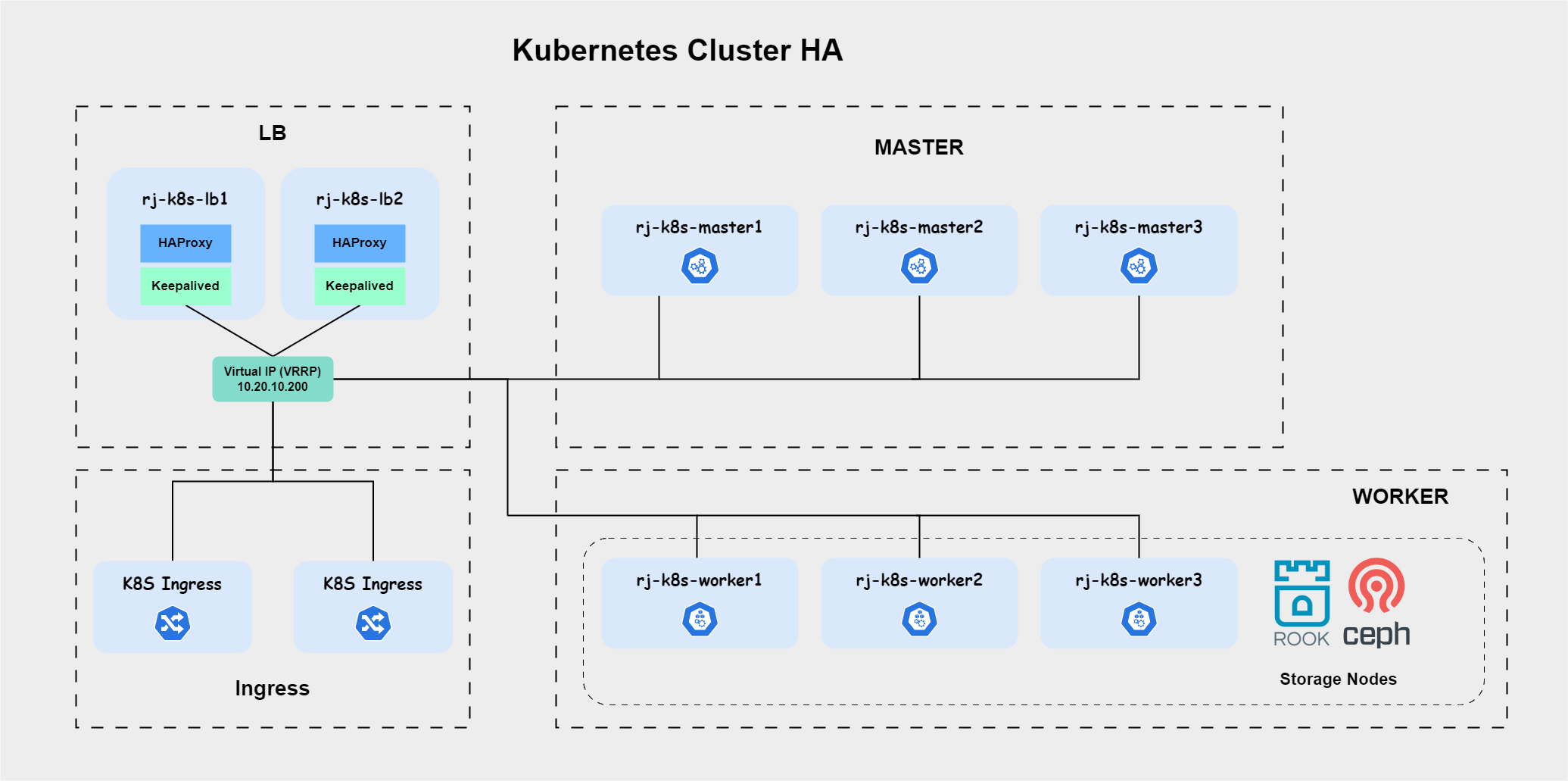
Storages Nodes Disks
I use 3 disks extended (vdb, vdc, vdd) in each of storage-nodes, total 9 disks for rook cluster.
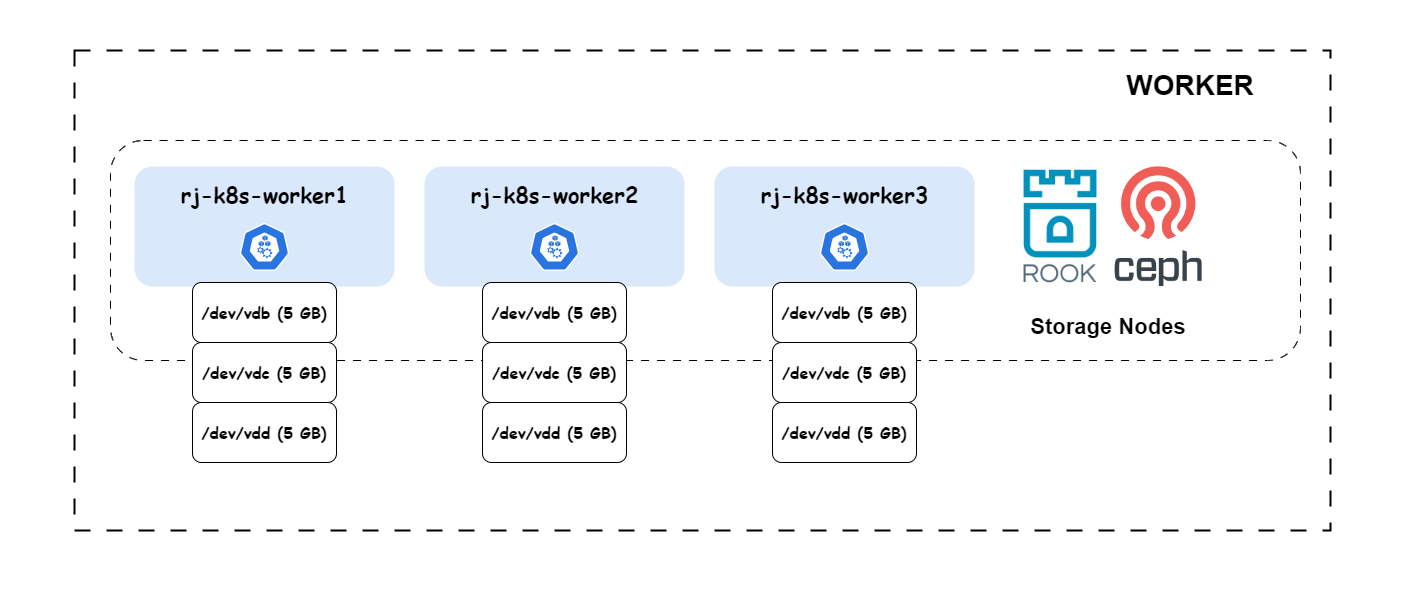
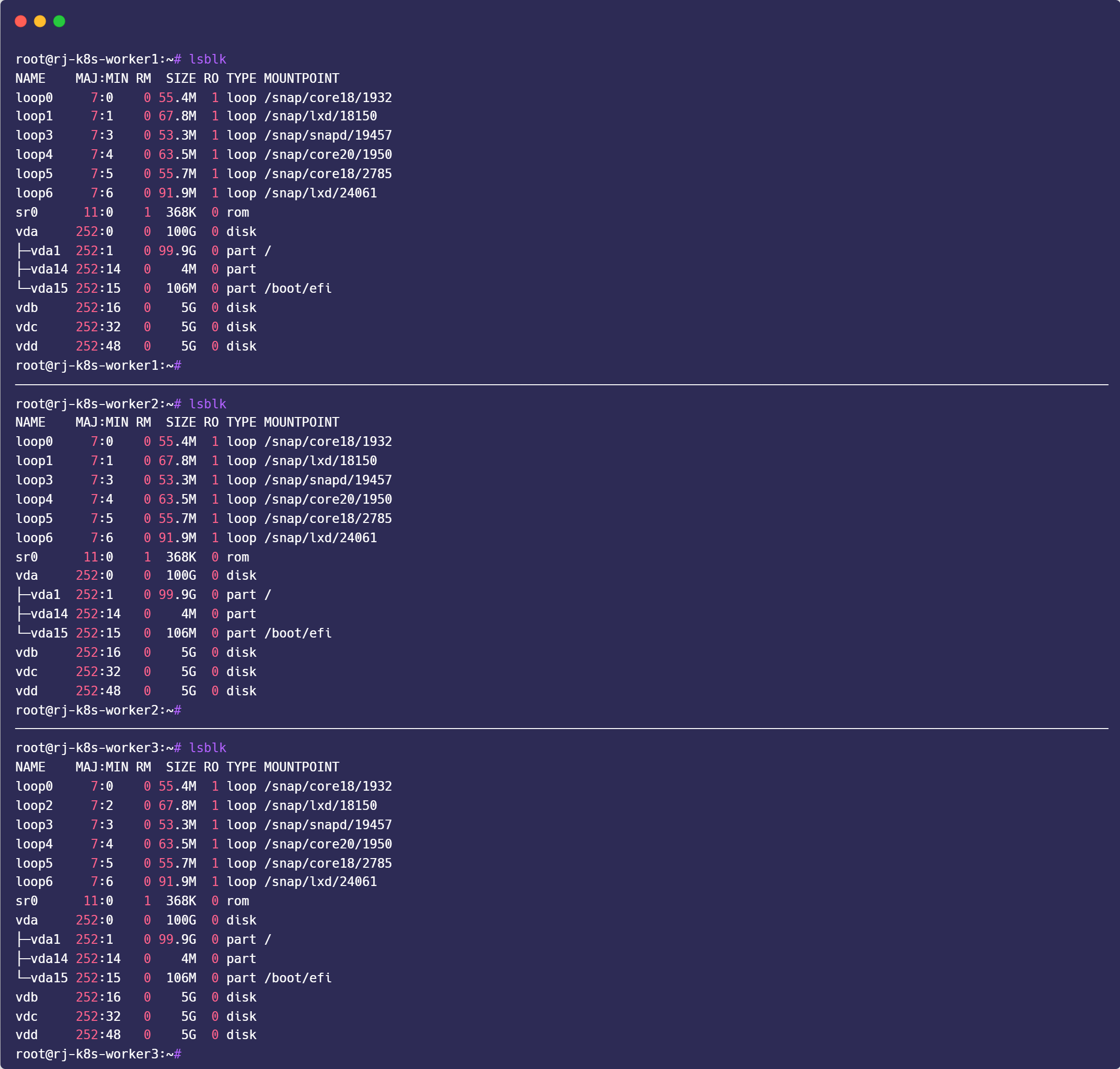
What is Rook / Ceph?
Rook is a free to use and powerful cloud-native open source storage orchestrator for Kubernetes. It provides support for a diverse set of storage solutions to natively integrate with cloud-native environments. More details about the storage solutions currently supported by Rook are captured in the project status section.
Ceph is a distributed storage system that provides file, block and object storage and is deployed in large scale production clusters. Rook will enable us to automate deployment, bootstrapping, configuration, scaling and upgrading Ceph Cluster within a Kubernetes environment. Ceph is widely used in an In-House Infrastructure where managed Storage solution is rarely an option.
Deploy Rook Ceph Storage on Kubernetes Cluster
These are the minimal setup requirements for the deployment of Rook and Ceph Storage on Kubernetes Cluster.
- A Cluster with minimum of three nodes
- Available raw disk devices (with no partitions or formatted filesystems)
- Or Raw partitions (without formatted filesystem)
- Or Persistent Volumes available from a storage class in block mode
If you need a simple persistent volume storage for your cluster check out my NFS article:
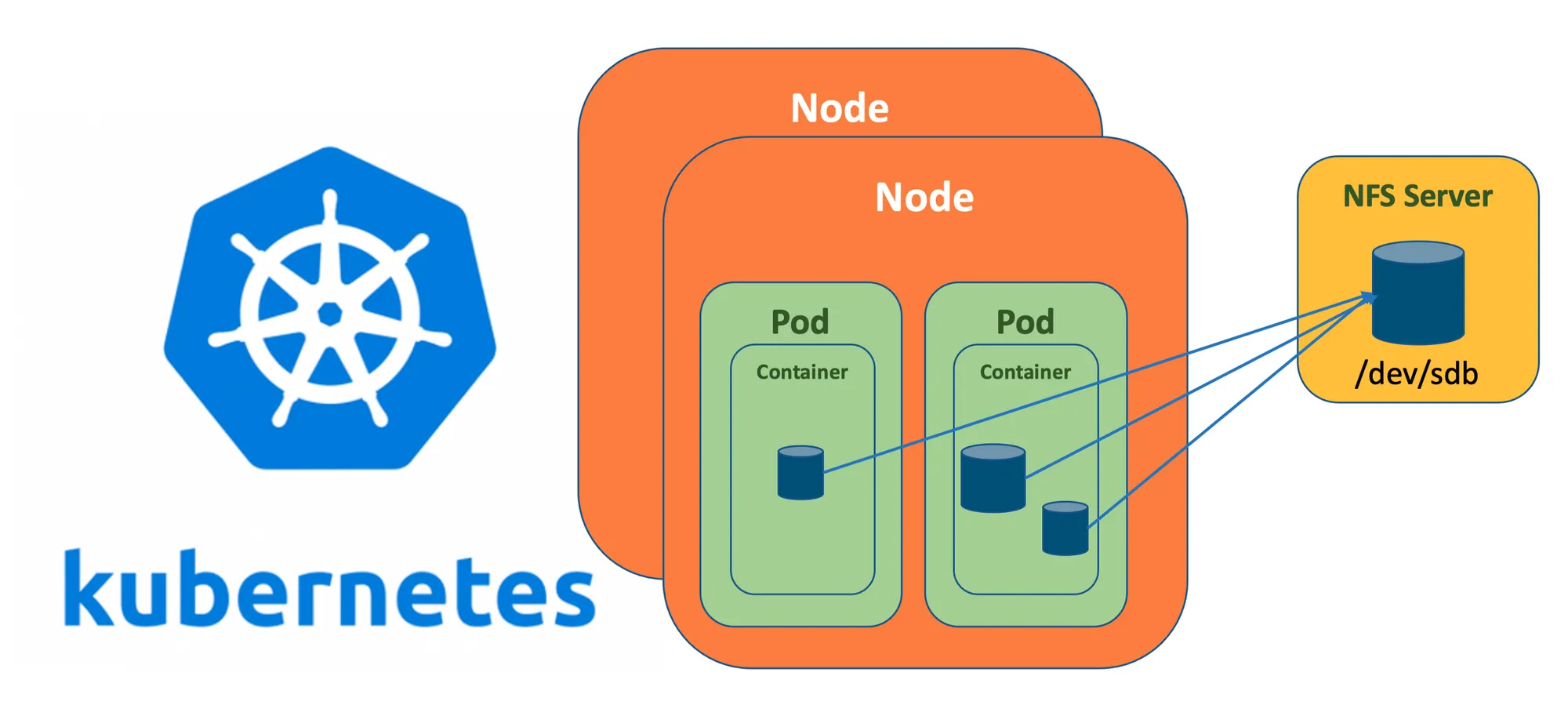
Deploy Rook Storage Orchestrator
1. Clone the rook project from Github using git command.
cd ~/
git clone --single-branch --branch release-1.11 https://github.com/rook/rook.git
cd rook/deploy/examples/2. Deploy the Rook Operator
kubectl create -f crds.yaml
kubectl create -f common.yaml
kubectl create -f operator.yaml
kubectl get all -n rook-ceph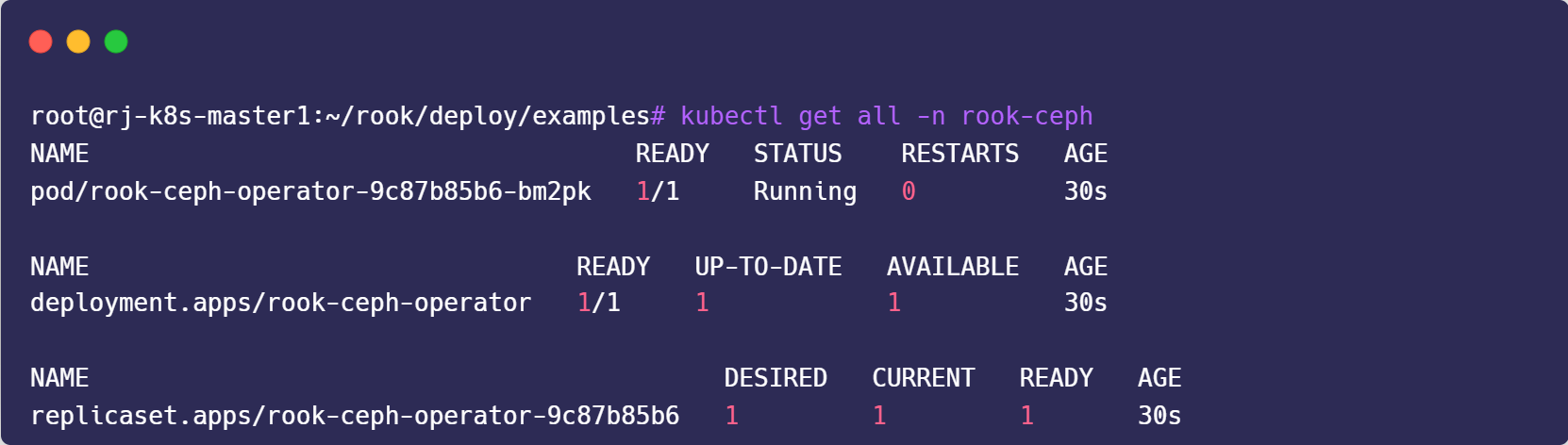
Create Ceph Cluster on Kubernetes
1. Set default namespace to rook-ceph
kubectl config set-context --current --namespace rook-ceph2. Edit cluster.yaml
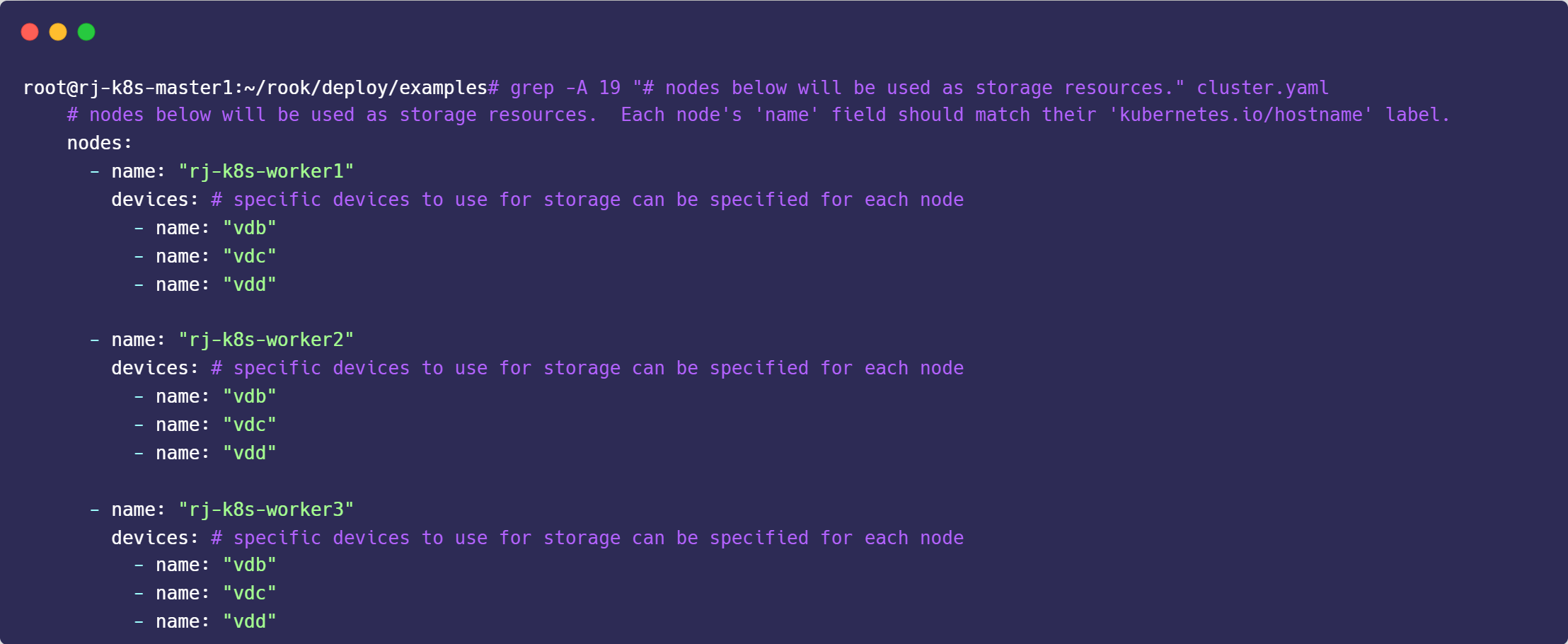
kubectl create -f cluster.yamlNote: Considering that Rook Ceph clusters can discover raw partitions by itself, it is okay to use the default cluster deployment manifest file without any modifications.
3. View all resources created. It takes some minutes to deploy it, make sure all completed.
kubectl get -n rook-ceph jobs.batch
kubectl -n rook-ceph get cephcluster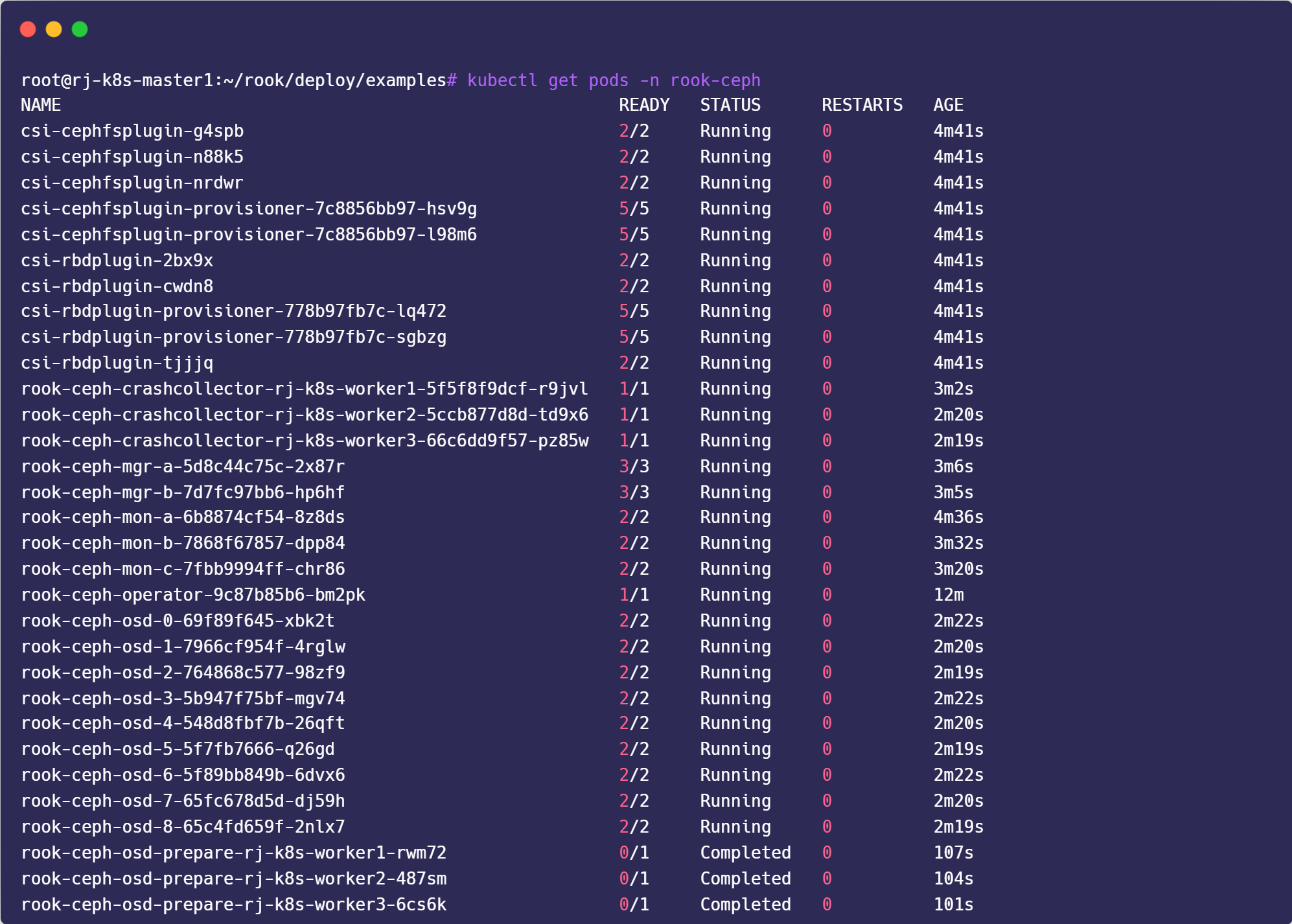
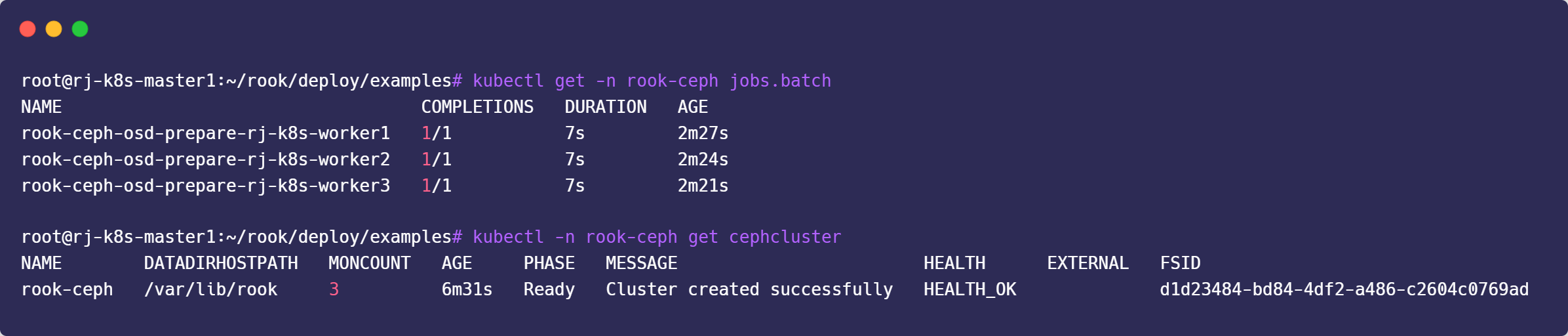
Deploy Rook Ceph toolbox in Kubernetes
The Rook Ceph toolbox is a container with common tools used for rook debugging and testing.
1. Apply toolbox.yaml
cd ~
cd rook/cluster/examples/kubernetes/ceph
kubectl apply -f toolbox.yaml2. Connect to the pod using kubectl command with exec option
kubectl -n rook-ceph exec -it deploy/rook-ceph-tools -- bash3. Check Ceph & OSD current status
ceph -s
ceph osd status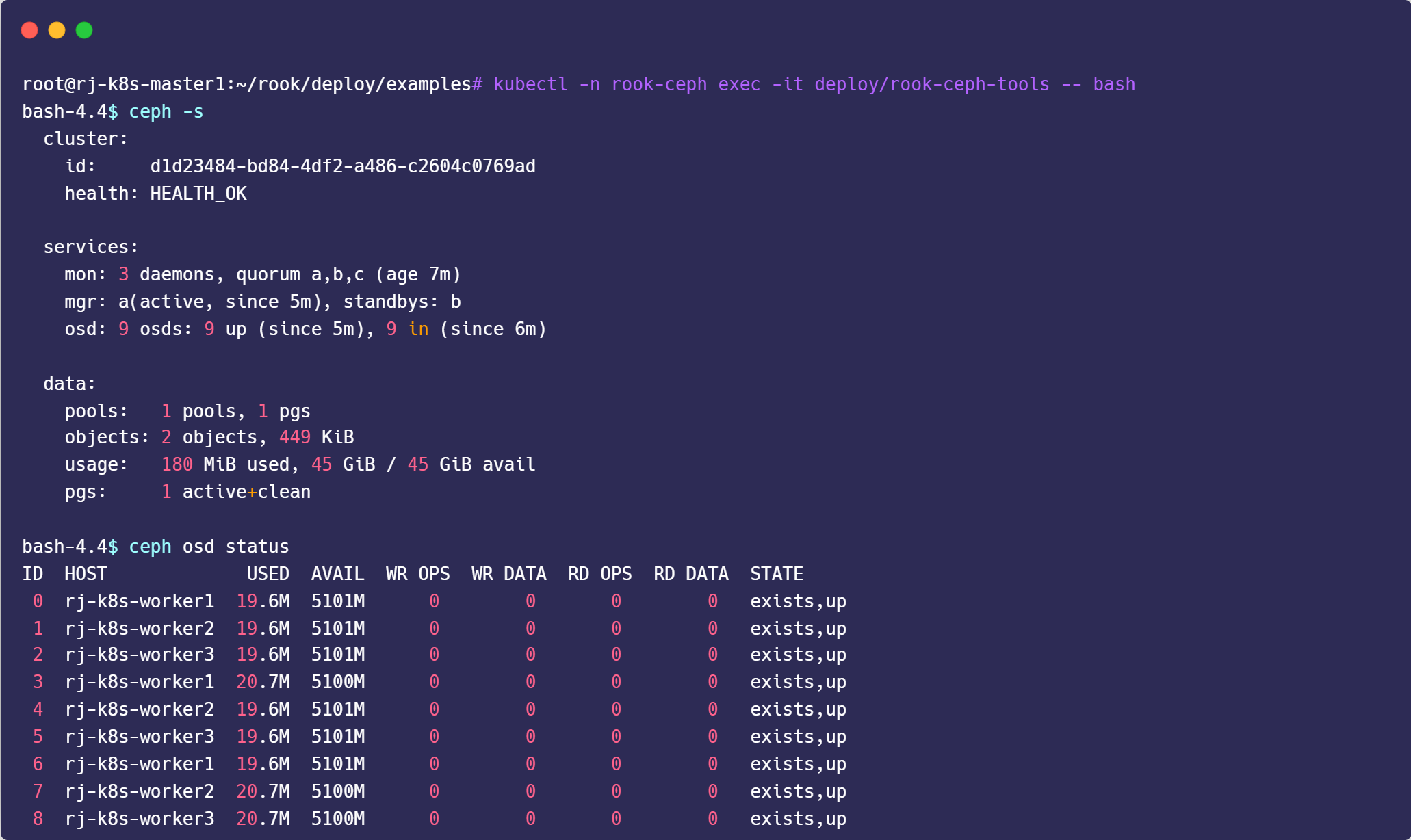
4. Check raw storage and pools
ceph df
rados df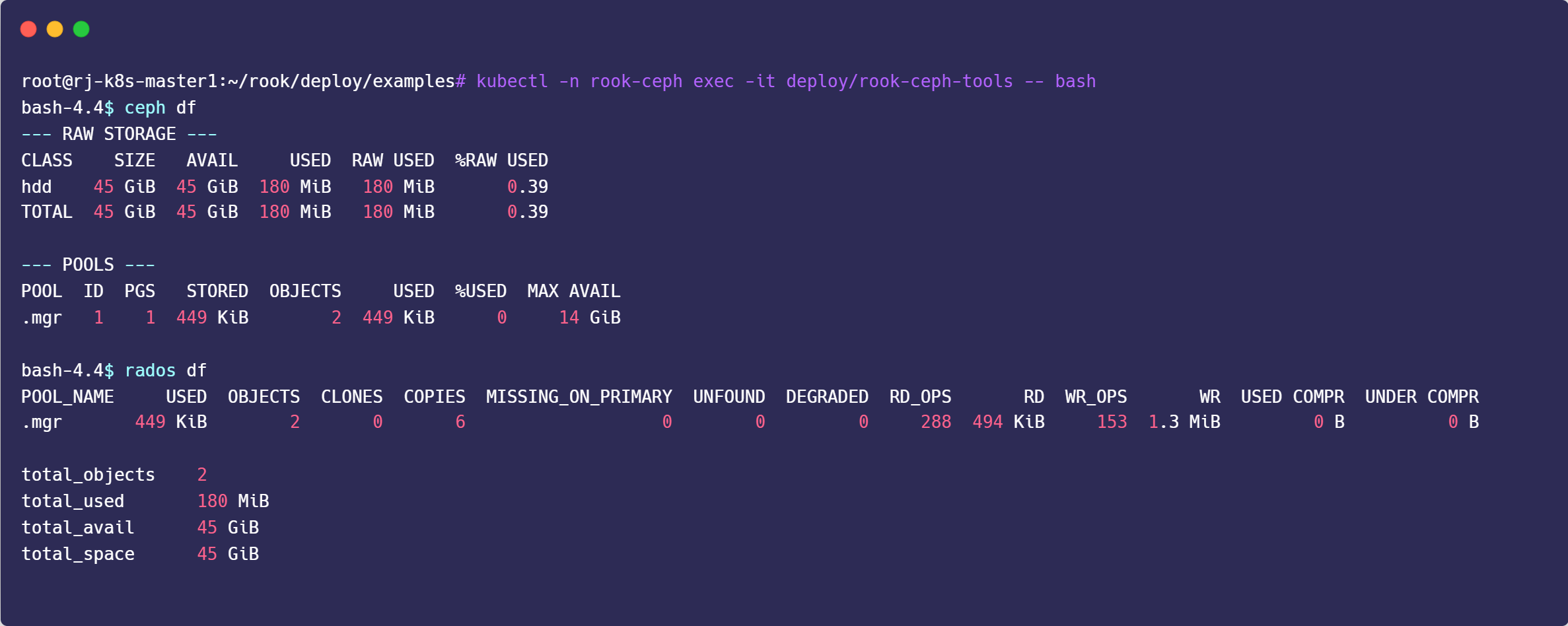
Working with Ceph Storage Modes
Three types of storage exposed by Rook:
- Shared Filesystem: Create a filesystem to be shared across multiple pods (RWX)
- Block: Create block storage to be consumed by a pod (RWO)
- Object: Create an object store that is accessible inside or outside the Kubernetes cluster
All the necessary files for either storage mode are available in rook/cluster/examples/kubernetes/ceph/ directory.
cd ~/
cd rook/deploy/examplesCeph Storage - Cephfs
Cephfs is used to enable shared filesystem which can be mounted with read/write permission from multiple pods.
1. Update the filesystem.yaml file by setting data pool name, replication size etc.
vim filesystem.yaml
---
apiVersion: ceph.rook.io/v1
kind: CephFilesystem
metadata:
name: rook-cephfs
namespace: rook-ceph # namespace:cluster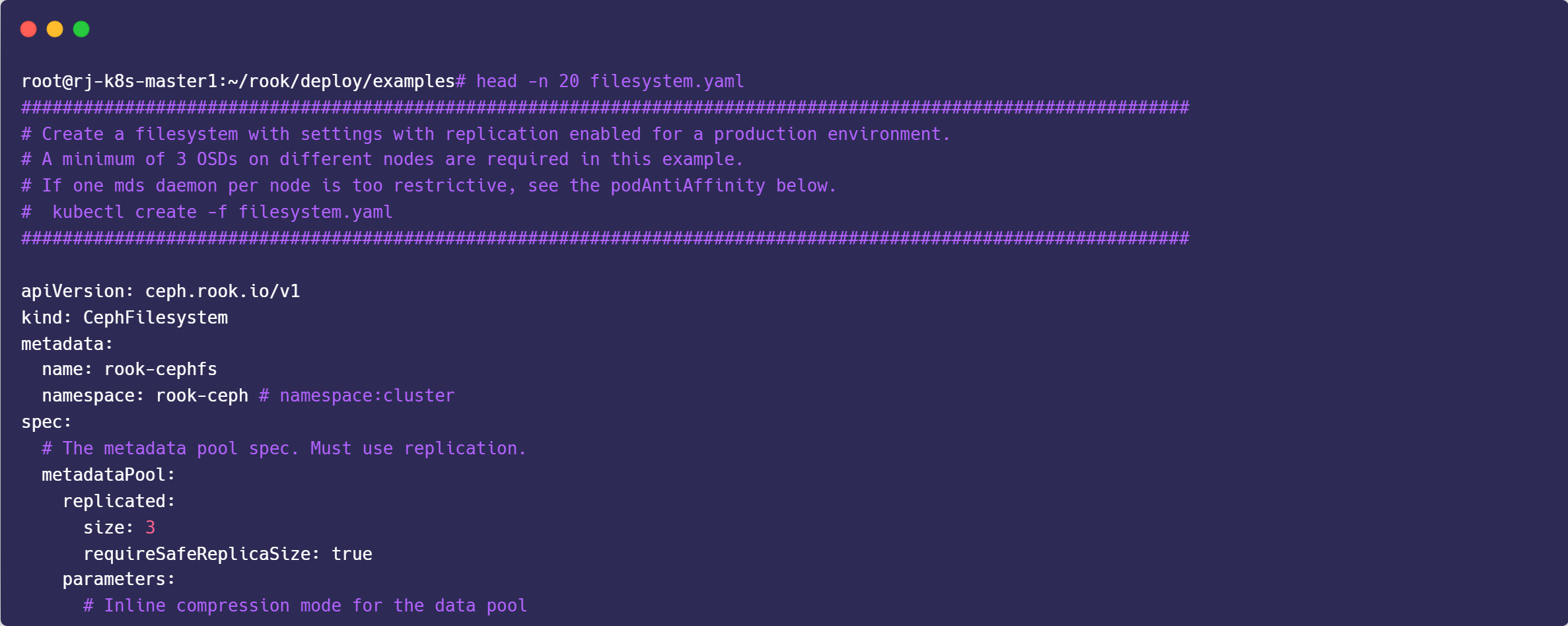
kubectl create -f filesystem.yaml2. Access Rook toolbox pod and check if metadata and data pools are created.
kubectl -n rook-ceph exec -it deploy/rook-ceph-tools -- bash
ceph fs ls
ceph osd lspools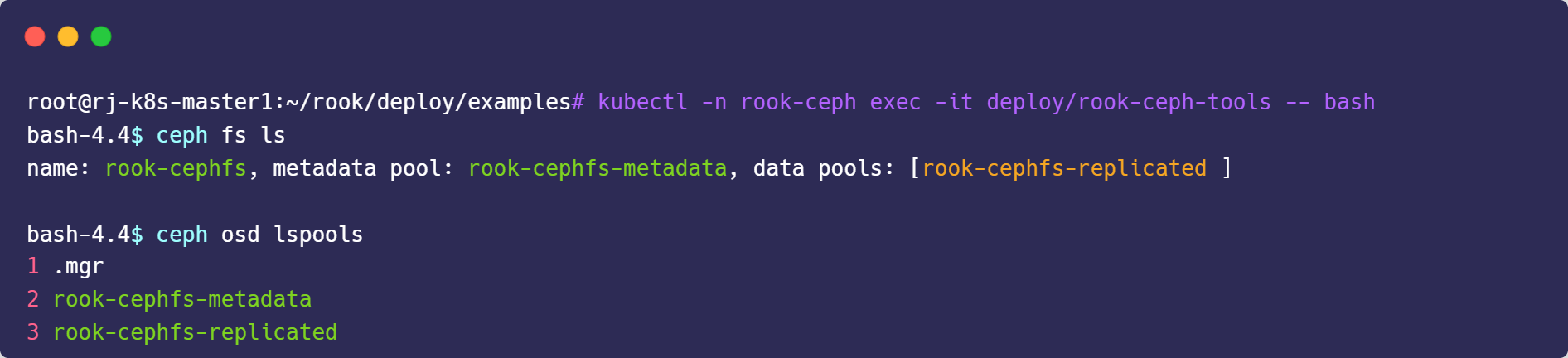
3. Create storageclass for cephfs
sudo nano csi/cephfs/storageclass.yaml
---
parameters:
# clusterID is the namespace where the rook cluster is running
# If you change this namespace, also change the namespace below where the secret namespaces are defined
clusterID: rook-ceph # namespace:cluster
# CephFS filesystem name into which the volume shall be created
fsName: rook-cephfs
# Ceph pool into which the volume shall be created
# Required for provisionVolume: "true"
pool: rook-cephfs-replicated
kubectl create -f csi/cephfs/storageclass.yaml
kubectl get sc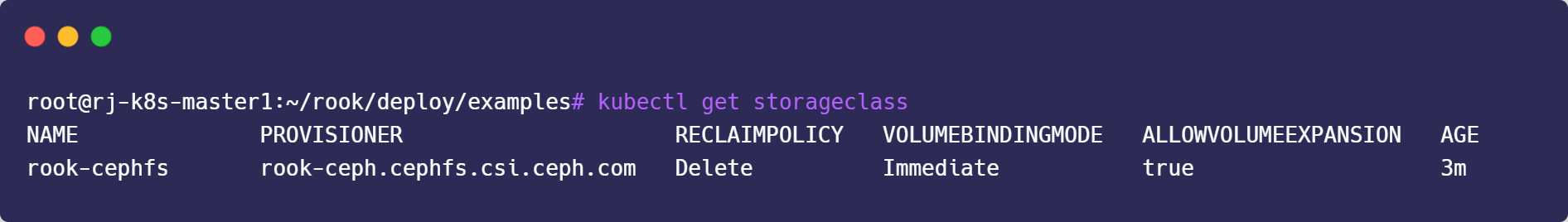
4. Create Cephfs PVC
cat<<EOF > cephfs-pvc.yaml
---
apiVersion: v1
kind: PersistentVolumeClaim
metadata:
name: cephfs-pvc-fio
spec:
accessModes:
- ReadWriteOnce
resources:
requests:
storage: 10Gi
storageClassName: rook-cephfs
EOFkubectl create -f cephfs-pvc.yaml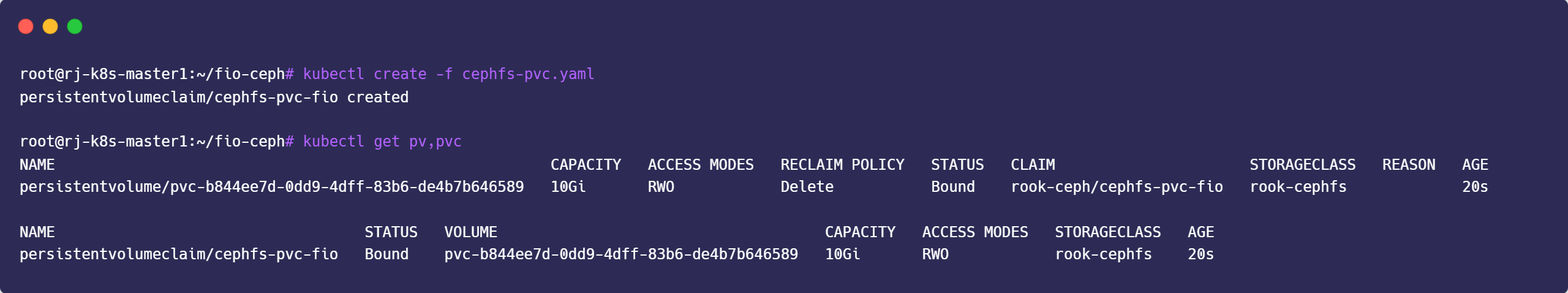
5. Create Fio Pod for Benchmark Mount to cephfs-pvc-fio
cat <<EOF > cephfs-fio-pod.yaml
---
apiVersion: v1
kind: Pod
metadata:
name: pod-cephfs-fio
spec:
containers:
- name: pod-cephfs-fio
image: vineethac/fio_image
command: [ "/bin/bash", "-c", "--" ]
args: [ "while true; do sleep 30; done;" ]
imagePullPolicy: IfNotPresent
volumeMounts:
- name: cephfs-pvc-fio
mountPath: /cephfs
volumes:
- name: cephfs-pvc-fio
persistentVolumeClaim:
claimName: cephfs-pvc-fio
readOnly: false
EOFkubectl create -f cephfs-fio-pod.yaml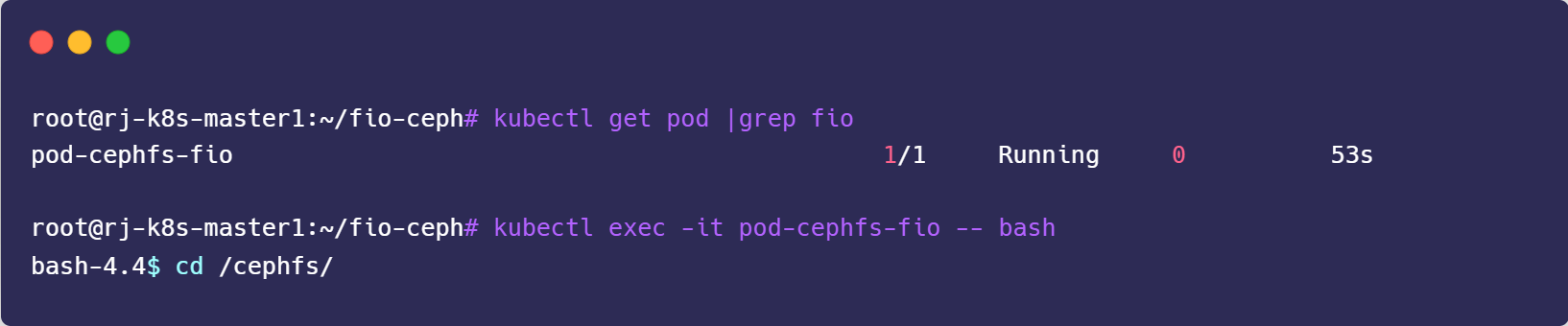
6. Test Fio Benchmark
cd /cephfs
for i in {1..3}; do fio --randrepeat=0 --ioengine=libaio --direct=1 --gtod_reduce=1 --name=test --filename=test --bs=4k --iodepth=64 --size=1G --readwrite=randrw --rwmixread=75 --numjobs=1 --time_based --runtime=90s --ramp_time=2s --invalidate=1 --verify=0 --verify_fatal=0 --group_reporting; done
for i in {1..3}; do fio --randrepeat=1 --ioengine=libaio --direct=1 --gtod_reduce=1 --name=fiotest --filename=testfio --bs=4k --iodepth=64 --size=1G --readwrite=randread; done
for i in {1..3}; do fio --randrepeat=1 --ioengine=libaio --direct=1 --gtod_reduce=1 --name=fiotest --filename=fiotest --bs=4k --iodepth=64 --size=1G --readwrite=randwrite; done7. Benchmark Result
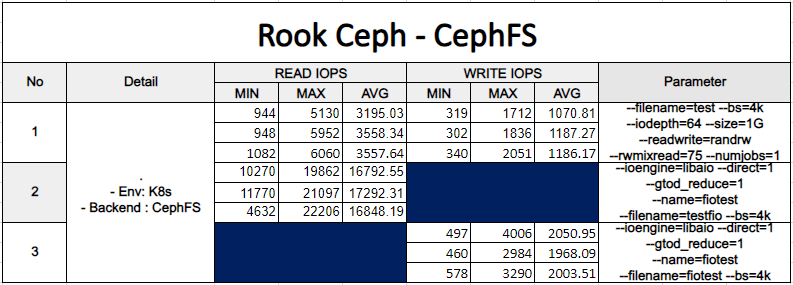
Ceph Storage - RBD
Block storage allows a single pod to mount storage (RWO mode).
1. Before Rook can provision storage, a StorageClass and CephBlockPool need to be created.
kubectl create -f csi/rbd/storageclass.yaml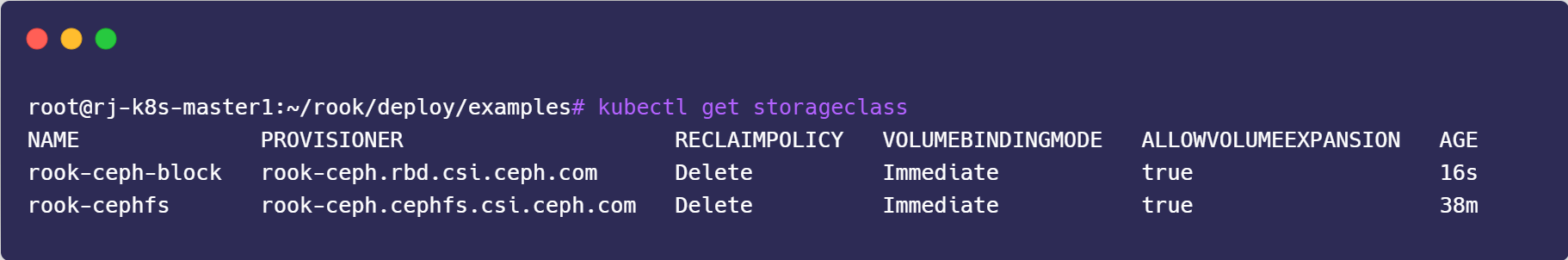
2. Create RBD PVC
cat<<EOF > rbd-pvc.yaml
---
apiVersion: v1
kind: PersistentVolumeClaim
metadata:
name: rbd-pvc-fio
spec:
accessModes:
- ReadWriteOnce
resources:
requests:
storage: 10Gi
storageClassName: rook-ceph-block
EOFkubectl create -f rbd-pvc.yaml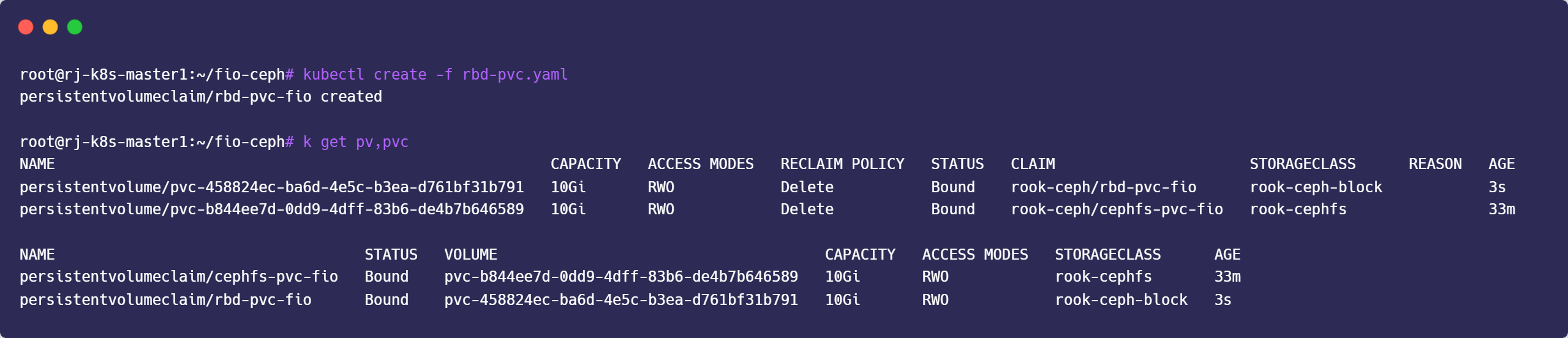
3. Create Fio Pod for Benchmark Mount to rbd-pvc-fio
cat<<EOF > rbd-fio-pod.yaml
---
apiVersion: v1
kind: Pod
metadata:
name: pod-rbd-fio
spec:
containers:
- name: pod-rbd-fio
image: vineethac/fio_image
command: [ "/bin/bash", "-c", "--" ]
args: [ "while true; do sleep 30; done;" ]
imagePullPolicy: IfNotPresent
volumeMounts:
- name: rbd-pvc-fio
mountPath: /rbd
volumes:
- name: rbd-pvc-fio
persistentVolumeClaim:
claimName: rbd-pvc-fio
readOnly: false
EOFkubectl create -f rbd-fio-pod.yaml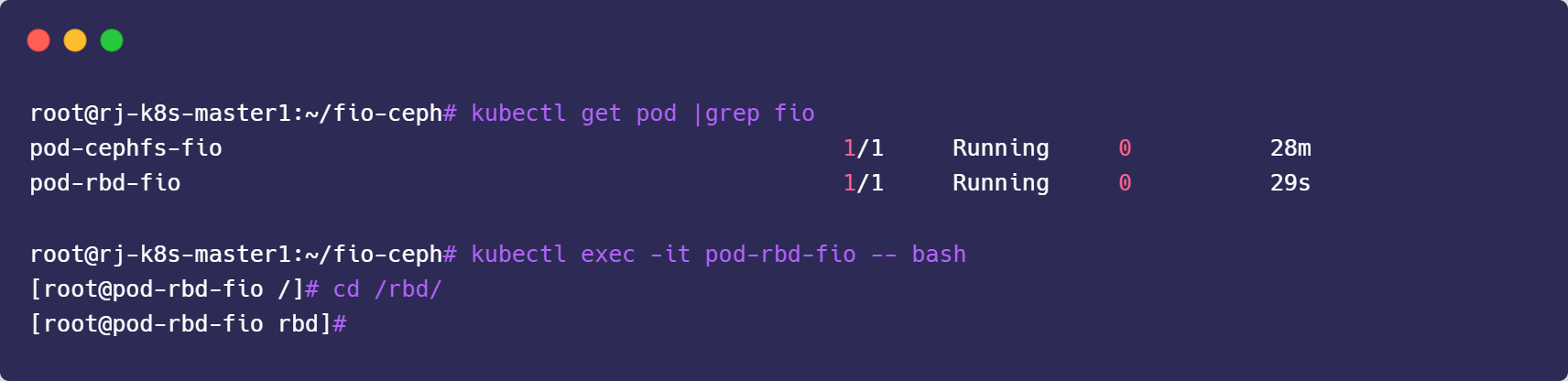
4. Test Fio Benchmark
cd /rbd/
for i in {1..3}; do fio --randrepeat=0 --ioengine=libaio --direct=1 --gtod_reduce=1 --name=test --filename=test --bs=4k --iodepth=64 --size=1G --readwrite=randrw --rwmixread=75 --numjobs=1 --time_based --runtime=90s --ramp_time=2s --invalidate=1 --verify=0 --verify_fatal=0 --group_reporting; done
for i in {1..3}; do fio --randrepeat=1 --ioengine=libaio --direct=1 --gtod_reduce=1 --name=fiotest --filename=testfio --bs=4k --iodepth=64 --size=1G --readwrite=randread; done
for i in {1..3}; do fio --randrepeat=1 --ioengine=libaio --direct=1 --gtod_reduce=1 --name=fiotest --filename=fiotest --bs=4k --iodepth=64 --size=1G --readwrite=randwrite; done5. Benchmark Result
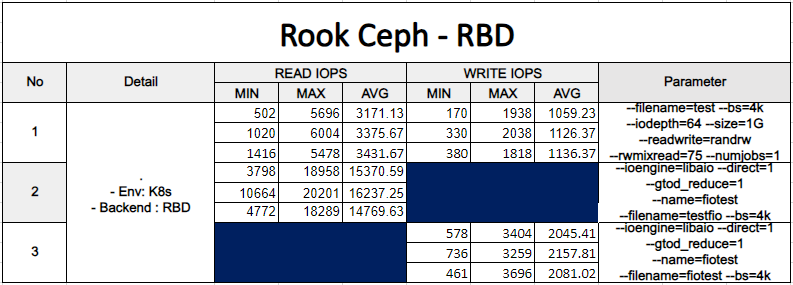
Tearing Down the Ceph Cluster (Reference only)
If you want to tear down the cluster and bring up a new one, be aware of the following resources that will need to be cleaned up:
rook-cephnamespace: The Rook operator and cluster created byoperator.yamlandcluster.yaml(the cluster CRD)/var/lib/rook: Path on each host in the cluster where configuration is cached by the ceph mons and osds
All CRDs in the cluster.
root@rj-k8s-master1:~# kubectl get crds
NAME CREATED AT
bgpconfigurations.crd.projectcalico.org 2023-06-23T09:32:45Z
bgpfilters.crd.projectcalico.org 2023-06-23T09:32:45Z
bgppeers.crd.projectcalico.org 2023-06-23T09:32:45Z
blockaffinities.crd.projectcalico.org 2023-06-23T09:32:45Z
caliconodestatuses.crd.projectcalico.org 2023-06-23T09:32:45Z
cephblockpoolradosnamespaces.ceph.rook.io 2023-06-26T03:22:19Z
cephblockpools.ceph.rook.io 2023-06-26T03:22:19Z
cephbucketnotifications.ceph.rook.io 2023-06-26T03:22:19Z
cephbuckettopics.ceph.rook.io 2023-06-26T03:22:19Z
cephclients.ceph.rook.io 2023-06-26T03:22:19Z
cephclusters.ceph.rook.io 2023-06-26T03:22:19Z
cephfilesystemmirrors.ceph.rook.io 2023-06-26T03:22:19Z
cephfilesystems.ceph.rook.io 2023-06-26T03:22:19Z
cephfilesystemsubvolumegroups.ceph.rook.io 2023-06-26T03:22:19Z
cephnfses.ceph.rook.io 2023-06-26T03:22:19Z
cephobjectrealms.ceph.rook.io 2023-06-26T03:22:19Z
cephobjectstores.ceph.rook.io 2023-06-26T03:22:20Z
cephobjectstoreusers.ceph.rook.io 2023-06-26T03:22:20Z
cephobjectzonegroups.ceph.rook.io 2023-06-26T03:22:20Z
cephobjectzones.ceph.rook.io 2023-06-26T03:22:20Z
cephrbdmirrors.ceph.rook.io 2023-06-26T03:22:20Z
clusterinformations.crd.projectcalico.org 2023-06-23T09:32:45Z
felixconfigurations.crd.projectcalico.org 2023-06-23T09:32:45Z
globalnetworkpolicies.crd.projectcalico.org 2023-06-23T09:32:45Z
globalnetworksets.crd.projectcalico.org 2023-06-23T09:32:45Z
hostendpoints.crd.projectcalico.org 2023-06-23T09:32:45Z
ipamblocks.crd.projectcalico.org 2023-06-23T09:32:45Z
ipamconfigs.crd.projectcalico.org 2023-06-23T09:32:45Z
ipamhandles.crd.projectcalico.org 2023-06-23T09:32:45Z
ippools.crd.projectcalico.org 2023-06-23T09:32:45Z
ipreservations.crd.projectcalico.org 2023-06-23T09:32:46Z
kubecontrollersconfigurations.crd.projectcalico.org 2023-06-23T09:32:46Z
networkpolicies.crd.projectcalico.org 2023-06-23T09:32:46Z
networksets.crd.projectcalico.org 2023-06-23T09:32:46Z
objectbucketclaims.objectbucket.io 2023-06-26T03:22:20Z
objectbuckets.objectbucket.io 2023-06-26T03:22:20ZEdit the CephCluster and add the cleanupPolicy
kubectl -n rook-ceph patch cephcluster rook-ceph --type merge -p '{"spec":{"cleanupPolicy":{"confirmation":"yes-really-destroy-data"}}}'Delete block storage and file storage:
cd ~/
cd rook/deploy/examples
kubectl delete -n rook-ceph cephblockpool replicapool
kubectl delete -f csi/rbd/storageclass.yaml
kubectl delete -f filesystem.yaml
kubectl delete -f csi/cephfs/storageclass.yamlDelete the CephCluster Custom Resource:
[root@k8s-bastion ~]# kubectl -n rook-ceph delete cephcluster rook-ceph
cephcluster.ceph.rook.io "rook-ceph" deletedVerify that the cluster CR has been deleted before continuing to the next step.
kubectl -n rook-ceph get cephclusterDelete the Operator and related Resources
kubectl delete -f operator.yaml
kubectl delete -f common.yaml
kubectl delete -f crds.yamlZapping Devices
# Set the raw disk / raw partition path
DISKS="/dev/vdb /dev/vdc /dev/vdd"
# Zap the disk to a fresh, usable state (zap-all is important, b/c MBR has to be clean)
# Install: yum install gdisk -y Or apt install gdisk
for DISK in $DISKS; do
sgdisk --zap-all $DISK
done
# Clean hdds with dd
for DISK in $DISKS; do
dd if=/dev/zero of="$DISK" bs=1M count=100 oflag=direct,dsync
done
# Clean disks such as ssd with blkdiscard instead of dd
for DISK in $DISKS; do
blkdiscard $DISK
done
# Remove mapped devices from ceph-volume setup
ls /dev/mapper/ceph-* | xargs -I% -- dmsetup remove %
# Remove ceph-<UUID> directories
rm -rf /dev/ceph-*
rm -rf /dev/mapper/ceph--*
# Inform the OS of partition table changes
for DISK in $DISKS; do
partprobe $DISK
doneRemoving the Cluster CRD Finalizer:
for CRD in $(kubectl get crd -n rook-ceph | awk '/ceph.rook.io/ {print $1}'); do
kubectl get -n rook-ceph "$CRD" -o name | \
xargs -I {} kubectl patch -n rook-ceph {} --type merge -p '{"metadata":{"finalizers": [null]}}'
doneIf the namespace is still stuck in Terminating state as seen in the command below:
$ kubectl get ns rook-ceph
NAME STATUS AGE
rook-ceph Terminating 5hYou can check which resources are holding up the deletion and remove the finalizers and delete those resources.
kubectl api-resources --verbs=list --namespaced -o name | xargs -n 1 kubectl get --show-kind --ignore-not-found -n rook-cephFrom my output the resource is configmap named rook-ceph-mon-endpoints:
NAME DATA AGE
configmap/rook-ceph-mon-endpoints 4 23hDelete the resource manually:
# kubectl delete configmap/rook-ceph-mon-endpoints -n rook-ceph
configmap "rook-ceph-mon-endpoints" deletedReference